1.1.4 How to contact support

Technical support for hosting is an essential part of the interaction between clients and a hosting provider. The support team at TheHost operates around the clock. If you have questions, issues, or need assistance, there are several convenient ways to contact technical support.
Contacting Through the Personal Account
In your personal account, you can effectively communicate with our technical support, manage finances, create and track service orders, and extend service periods. Our team is always ready to help you and answer all your questions.
To Contact: through the personal account
1. Log in to your personal account on the website.
- Go to the homepage.
- Click on the Submit trouble ticket icon on the main page.
- A new ticket window will open, where you need to specify the subject, category, and provide a detailed description of your request.
2. Log in to your personal account on the website, go to the Support section.
- Go to Request List.
- Click on Create.
- Specify the category, subject, provide a detailed description of your question or problem, and submit the request.
Example: сontacting through the main page in the personal account
1. Go to your personal account.
2. Navigate to the Home page and click on the Submit trouble ticket icon.
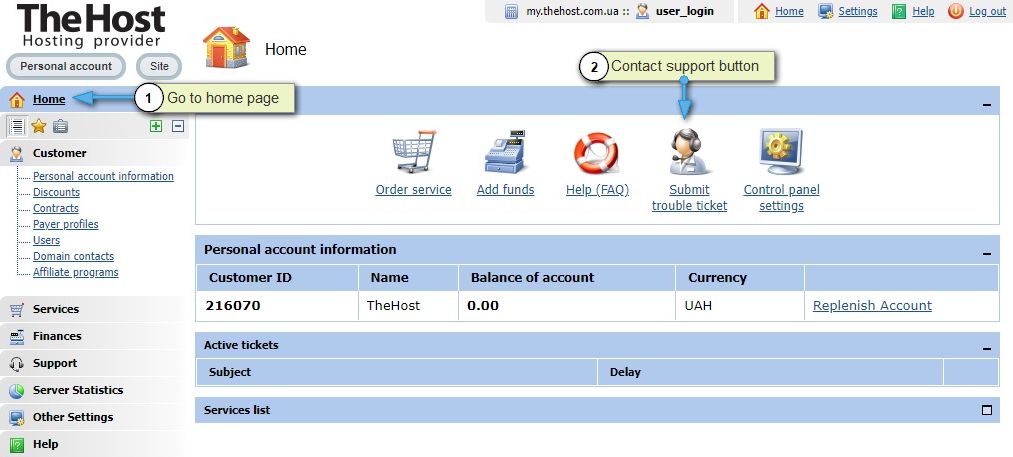
3. A ticket creation window will open. In this window, you need to specify the request category, choose the service, set the priority, and provide a brief description in the Subject field. Describe the content of your request in detail and click OK.
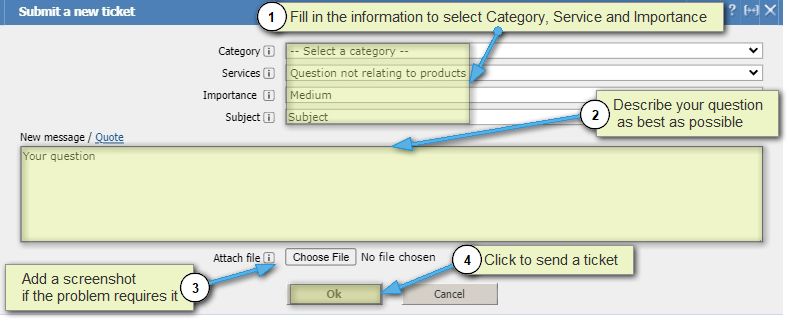
Example: сontacting through the Support centersection
1. Go to your personal account.
2. Navigate to the Support, Open tickets, and click on the New icon.

3. A ticket creation window will open. In this window, you need to specify the request category, choose the service, set the priority, and provide a brief description in the Subject field. Describe the content of your request in detail and click OK.
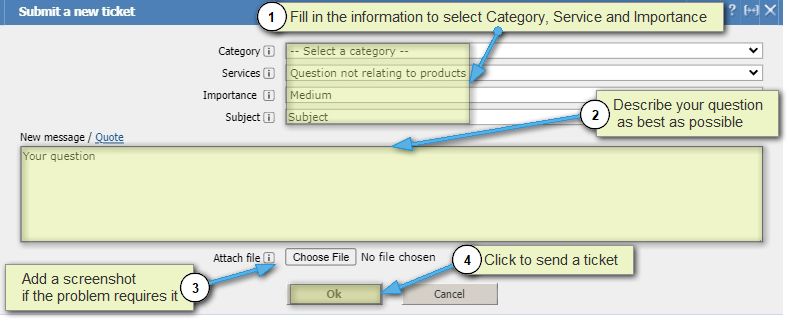
Contacting Through Email
Email is a convenient way of communication that allows you to describe your question in detail and attach necessary documents or screenshots.
To Contact: through email
- Open your email client.
- Create a new email to the technical support address
support@thehost.ua. - In the subject, provide a brief description of your question.
- Describe your question or problem in detail in the main body of the email.
- Send the email and wait for a response.
Important: When contacting from non-contact email addresses, it is necessary to provide information for client identification. Additionally, responses to such requests may be limited in disclosing confidential information. If more detailed consultations are needed, it is recommended to contact using a contact email address.
Contacting Through Phone Call
A phone call is a direct and prompt way to connect with technical support specialists. Operators are available around the clock. When reaching out, it is important to provide maximum information for client identification. Then, describe your question or problem as thoroughly as possible.
To Contact: through a phone call
- Before contacting, we recommend noting down information for your identification — this could be your client code or user login.
- Call any of the convenient numbers.
- Follow the instructions of the automated attendant and wait for a connection with an operator.
- Explain your question or problem.
Contacts: to technical support specialists
- In Ukraine: +38 (044) 222-9-888, +38 (067) 533-53-93, +38 (050) 359-92-40, +38 (093) 736-13-77
- In Poland: +48 (22) 602-28-42
- In the USA: +1 (424) 208-02-04
We recommend choosing the communication method that best suits your preferences.


