3.2.3 How to find out what is taking up space on your hosting account

Any hosting plan has quotas for the disk space it uses. Exceeding these quotas by your hosting has an extremely negative impact on the operation of sites – up to their complete inoperability.
If you receive a notification about the imminent Exceeding acceptable hosting limits from our automation, we recommend that you log into your hosting as soon as possible and clear your disk of no longer relevant files. Or, if this is not possible, increase hosting tariff plan.
Additionally: read the quotas for regular, premium and reselling hosting can be found on the corresponding pages of these tariff plan lines.
How to find out how much space is occupied on your hosting and what is taking it up?
ISPManager4 panel
You can find out what is occupiying the disk space on your hosting in the hosting management panel. Namely:
1. Go to the Server Statistics ⭢ Usage statistics section. Here you can see the current usage of all limits of your tariff plan:
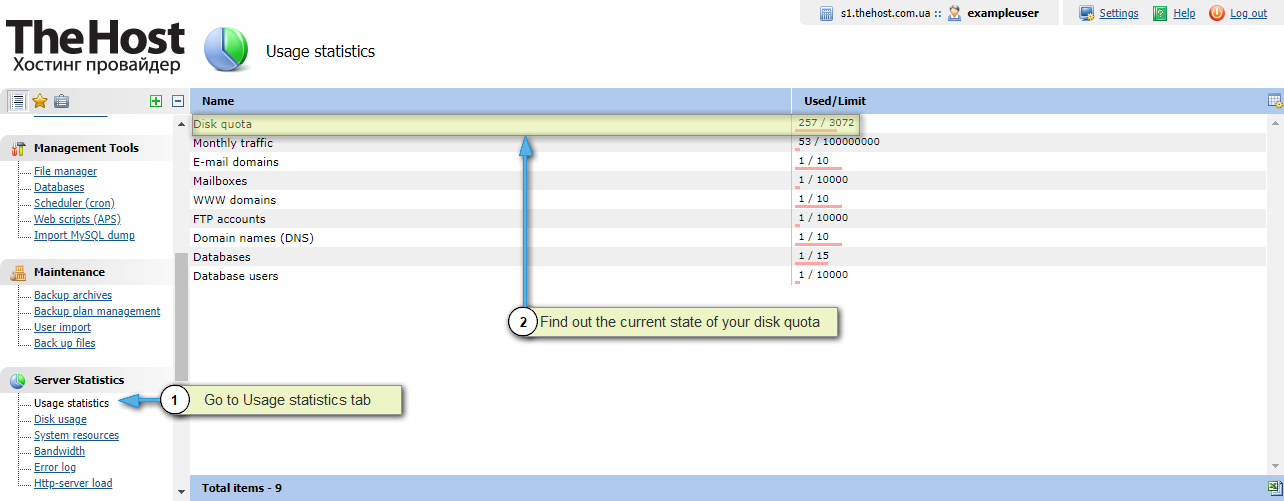
2. In the Server Statistics ⭢ Disk usage section you can find more detailed information specifically on disk quota usage.
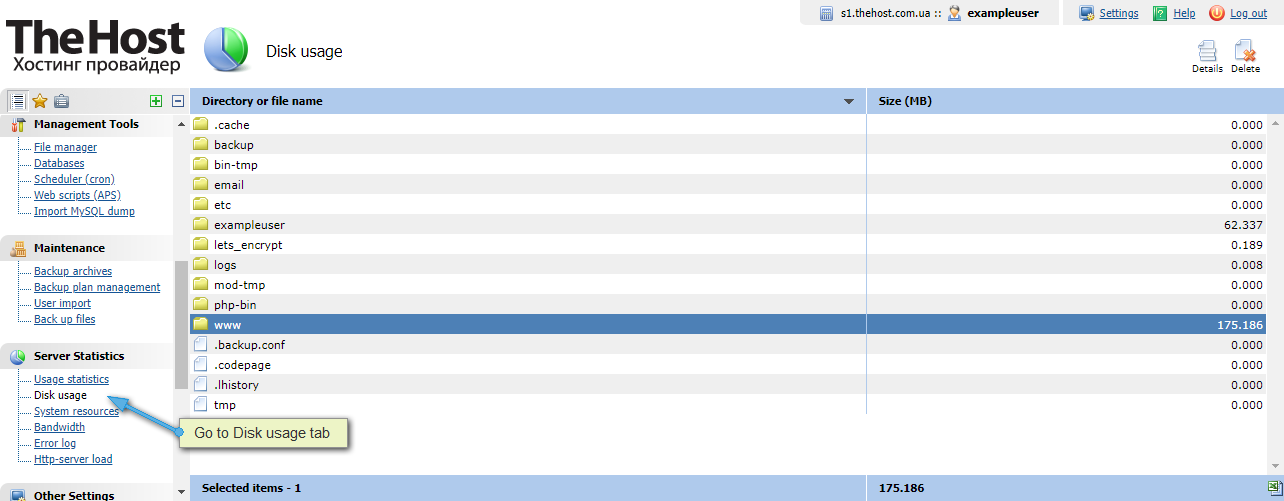
Typically, the following directories can be the reason for exhaustion of the disk quota on your hosting:
/www/– directory with the actual files of your sites. It is advisable to delete files from active sites only if you are completely sure that they are no longer relevant./email/– the directory contains your email files. Old and irrelevant emails can be deleted if necessary.
Attention: We strongly advise against deleting mail files using a file manager. For this task use the mail client or the Mailboxes tab.
/logs/– directory with logs of access and errors of your sites. Under certain conditions, it can take up a lot of hosting space. Deleting old error logs is almost certainly safe./user-login/– in the screenshot this directory is calledexampleuser. It often stores local user backups performed according to your assignment. Deleting old copies is relatively safe.
Advice: if after deleting any files the site stops working correctly, use restoration from backup.
Question: what should I do if I can’t delete backups?
Backups take up space only if they are created according to your instructions and stored on your server. Backups of the type admin-1_full... are created on the instructions of the administration, are stored on a separate server and do not occupy your disk space. You cannot delete them. However, they are still available for use:
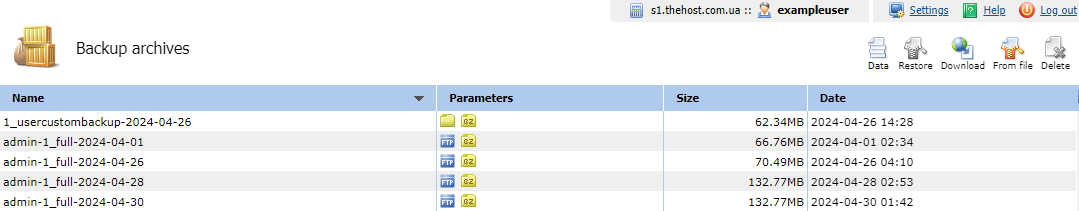
In this example, the space on your disk quota is occupied only by a single user backup, with the name 1_usercustombackup-2024-04-26.
3. Space on the hosting is also taken up by your Databases. Unfortunately, the current implementation of the Disk usage module will not help you find out how much space the databases take up. To do this, go to the Databases tab:
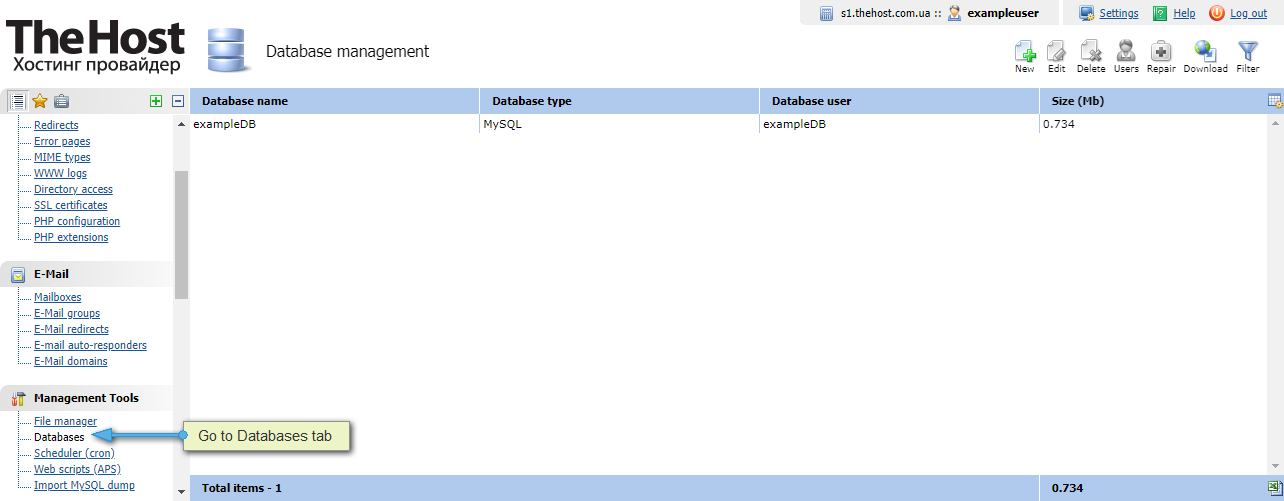
By completing these three steps, you can fully familiarize yourself with all the possible reasons for the exhaustion of the disk quota on your hosting. Based on the data received, it is necessary to either clear outdated files/mail/database (if any), or increase the service tariff plan.
Finding space using SSH
If your tariff plan supports the use of SSH, you can determine the space occupied on the hosting using commands in the terminal.
For example, the following command
du -h --max-depth=1
It will show you in a convenient format the space occupied by site directories at a depth of 1 from the place where it was launched:
Output4.1k ./.cache
320k ./lets_encrypt
8.2k ./backup
13k ./php-bin
4.1k ./bin-tmp
66M ./exampleuser
206M ./www
29k ./email
70k ./logs
4.1k ./mod-tmp
8.2k ./etc
272M .
Additionally: we have a more detailed article about determining the occupied space and inode using SSH. You can view it at link.
On this page
Similar articles
- Backups. How to Set Up Backup Tasks and Restore a Website from a Backup
- How to create a database. How to import a MySQL dump
- Getting started in the ISPmanager control panel, how to park a domain, how to create a mailbox
- How to connect to hosting via FTP and where to find the password. Usage of FileZilla


