1.3.5 Fast payment service My payment cards
 My Payment Cards is a convenient tool for TheHost clients, which allows You to quickly and safely pay for services using Visa/MasterCard/Prostir cards. The unique feature of the service is the ability to set up auto-renewal of services, thanks to which You can forget about the need to constantly check the expiration date of services.
My Payment Cards is a convenient tool for TheHost clients, which allows You to quickly and safely pay for services using Visa/MasterCard/Prostir cards. The unique feature of the service is the ability to set up auto-renewal of services, thanks to which You can forget about the need to constantly check the expiration date of services.
The main advantage of the service is the speed and simplicity of payment. You don’t need to enter card details each time, just specify the payment amount. Moreover, there’s no commission for using the service, which makes it even more attractive to users. The following features of the service can be noted:
- Speed and simplicity of payment.
- No need to enter card details each time.
- No commission for using the service.
- Ability to set up auto-renewal of services.
- Secure transactions thanks to 3D-Secure technology.
- Convenient view of transaction history.
Adding a New Card
Safety above all: we use 3D-Secure technology for card verification. It’s important to note that we don’t store card payment data, which makes it impossible to steal them. The verification process for each card takes up to 15 minutes.
To add a new card, open the My Payment Cards section in Your personal account and click Add. You will need to accept the terms of service use, specify the name and priority of the card.

Next, You need to enter the card details and go through verification. After successful verification, the card will receive the status Active and will be ready for use.

Up to 1 UAH is temporarily held for card verification. Make sure there are funds on the card. The amount will be returned immediately after verification.
We inform You: You can add several cards with different priorities. When using auto-renewal, the card with the higher priority will be used first.
If You need to, You can change the priority in the payment card properties.
Payment Process
To pay for a service or top up Your account, You need to create a new payment by choosing the My Payment Cards method. Specify the payment amount and click Next.
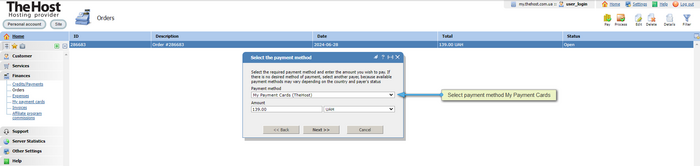
After clicking the Next button, You will only need to select a payment card from the list and confirm the payment. The entire payment process is carried out very quickly. When renewing, the service will be activated within minutes.

Setting Up Auto-Renewal
The auto-renewal function allows You to automatically extend Your services. To set it up, set the desired renewal period in the service properties.
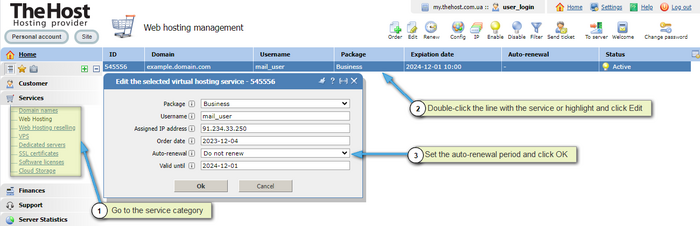
Then enable auto-renewal for the selected card in the Finances → My Payment Cards section.
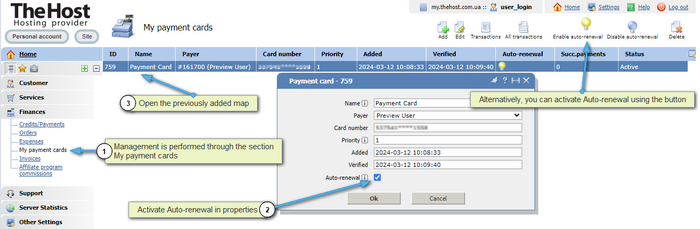
Important: for instant payment using a payment card, the card must be active and have sufficient funds on the balance.
Transaction History
For user convenience, we provide the ability to view the history of all transactions. You can view operations for all cards together or for each separately, using the appropriate buttons in the interface.

The My Payment Cards service is created for Your convenience and security. Use it for quick payments and automatic service renewal, saving Your time and effort.
Remind: if You encounter problems or difficulties at any stage, You can contact Support Service for consultation.


