1.2.3 SSL certificate converter

SSL Certificate Converter is a convenient online tool designed to convert SSL certificates between different formats: PEM, DER, PKCS#7/P7B, and PKCS#12/PFX. This tool allows users to easily transform certificates for compatibility with various software and servers.
Whether You need a certificate in PEM format for an Apache web server or PFX for Windows servers, our converter will handle the task quickly and reliably. Enter the certificate, choose the desired format, and get the ready file in seconds.
How to Perform Conversion
The SSL certificate conversion process consists of several simple steps:
- File Preparation
- Prepare the source certificate.
- If necessary, prepare the private key.
- Ensure that the files are in the correct format.
You can obtain the certificate and private key files from Your personal account. They are displayed in text format. For conversion, You need to transform them into a file; the procedure is similar to that of the private key.

- Conversion Process
- Upload the necessary files to the corresponding fields.
- Select the target conversion format.
- Click the Convert button.
- Download the resulting file.

We inform You: the necessary files for working with SSL are sent to Your administrative email immediately after ordering and activating SSL. If needed, You can request the specified files by contacting Support Service.
Types of Formats
Comparative table of formats:
| Characteristic | PEM | DER | PKCS#7 | PKCS#12 |
|---|---|---|---|---|
| File type | Text | Binary | Both | Binary |
| Private keys | Yes | Yes | No | Yes |
| Certificate chain | Yes | No | Yes | Yes |
| Password protection | Optional | No | No | Yes |
| Typical use | Web servers | Java | Windows | Windows |
PEM (Privacy-Enhanced Mail)
-
Format Description:
- Text format in Base64 encoding.
- Stored as ASCII text.
- Files may have extensions:
.pem,.crt,.cer,.key.
-
Structure:
-----BEGIN CERTIFICATE----- MIIEpjCCA46gAwIBAgIUSGN7T9XnPmvTetaRSNoy... [encoded content] -----END CERTIFICATE----- -
Application:
- Main format for Unix/Linux systems.
- Standard format for Apache/Nginx.
- Used in OpenSSL.
- Supported by most mail servers.
-
Advantages:
- Easily editable in a text editor.
- Possibility to combine multiple certificates.
- Simple for email transmission.
- Supports comments and metadata.
DER (Distinguished Encoding Rules)
-
Format Description:
- Binary ASN.1 DER format.
- Compact data representation.
- Typical extensions:
.der,.cer.
-
Characteristics:
- Not readable as text.
- Smaller file size compared to PEM.
- Strict data structure.
- Unambiguous encoding.
-
Usage:
- Java platforms and applications.
- Smart cards and tokens.
- Embedded systems.
- Mobile applications.
-
Features:
- Inability to add comments.
- Support for only one certificate per file.
- High resistance to data corruption.
PKCS#7/P7B
-
Format Description:
- Cryptographic message standard.
- Supports certificate chains.
- Extensions:
.p7b,.p7c.
-
Structure:
-----BEGIN PKCS7----- MIIEpjCCA46gAwIBAgIUSGN7T9XnPmvTetaRSNoy... [encoded content] -----END PKCS7----- -
Capabilities:
- Storage of complete certificate chains.
- Support for cryptographic signatures.
- Compatibility with Windows Certificate Store.
- Export/import to various systems.
-
Application:
- Microsoft IIS.
- Java Tomcat.
- Electronic document management.
- Email encryption systems.
PKCS#12/PFX
-
Format Description:
- Protected container format.
- Supports private keys and certificates.
- Extensions:
.pfx,.p12.
-
Functionality:
- Password protection.
- Various encryption levels:
- RC2-40.
- 3DES.
- AES-256.
- Support for security attributes.
- Ability to set access policies.
-
Usage Scenarios:
- Key backup.
- Import into Windows.
- Secure certificate exchange.
- Corporate PKI systems.
-
Security Features:
- Dual protection (MAC and password).
- Ability to set different passwords for key and certificate.
- Support for PBKDF2 algorithms for password protection.
- Ability to set usage policies.
The conversion procedure for files in PKCS#12/PFX format has additional, mandatory fields in the form of a private key and password. Be sure to save the password You will be setting.

Obtaining a Private Key File
To obtain a private key file, follow these steps:
1. Open Your personal account and go to the SSL certificates section.
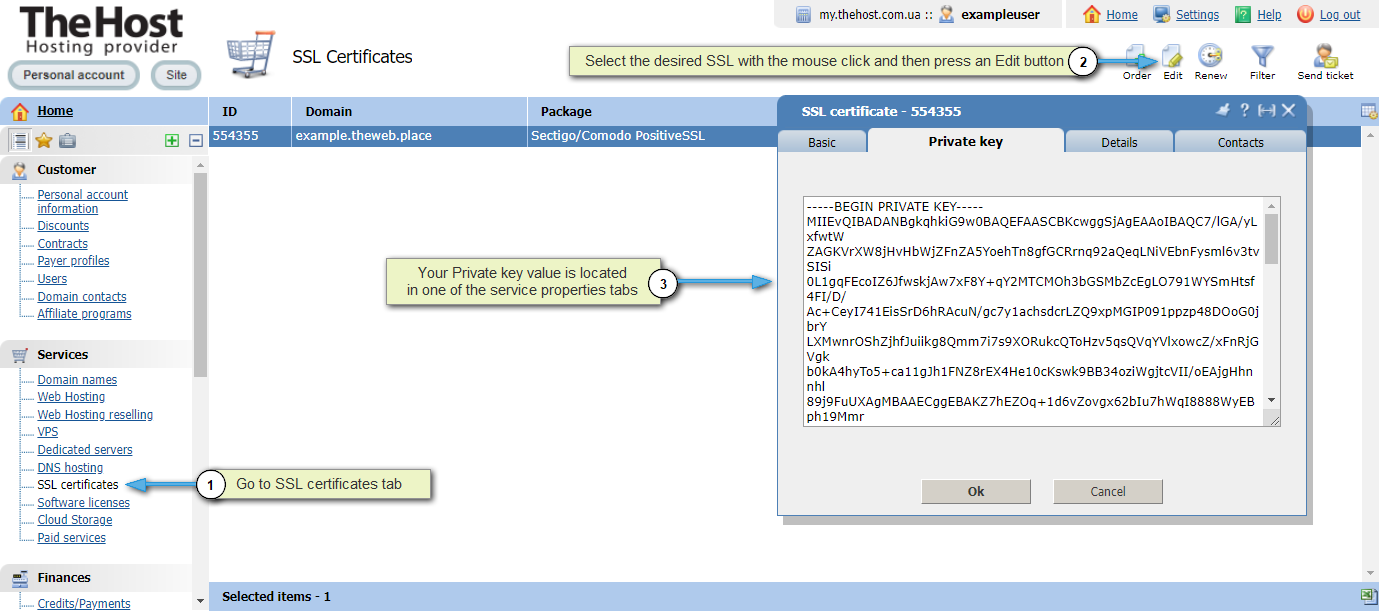
2. Create a new text document on Your PC. You can use any text editor, for example: Notepad, WordPad, Notepad, Sublime Text.
3. Copy the private key and paste it into the document.

Please note: You need to copy the entire content of the files without spaces, including -----BEGIN PRIVATE KEY----- and -----END PRIVATE KEY-----.
4. Save the file with the .key extension, for example, specifying the name Certificate.key. When saving, select the Save As option.

5. Now the file is ready for use in the converter.


