6.6.3 FastPanel control panel. How to install FastPanel on a pure virtual/dedicated server
Please note: for installation you must have an active virtual or dedicated server service with a clean OS installed from the list supported by the panel.

The free web server control panel FASTPANEL is one of the examples of a modern and balanced approach to server management and combines wide functionality and amazing ease of use.
FASTPANEL allows you to manage a VPS server even without special technical skills. The once complex processes of hosting and administering websites have been reduced to just a few mouse clicks.
All necessary actions to configure the server, create a database and FTP account can be performed automatically. When creating a website, it is possible to immediately install and deploy CMS WordPress on it.
FastPanel supports both Ukrainian and Russian interface languages. Внешний вид интерфейса панели:
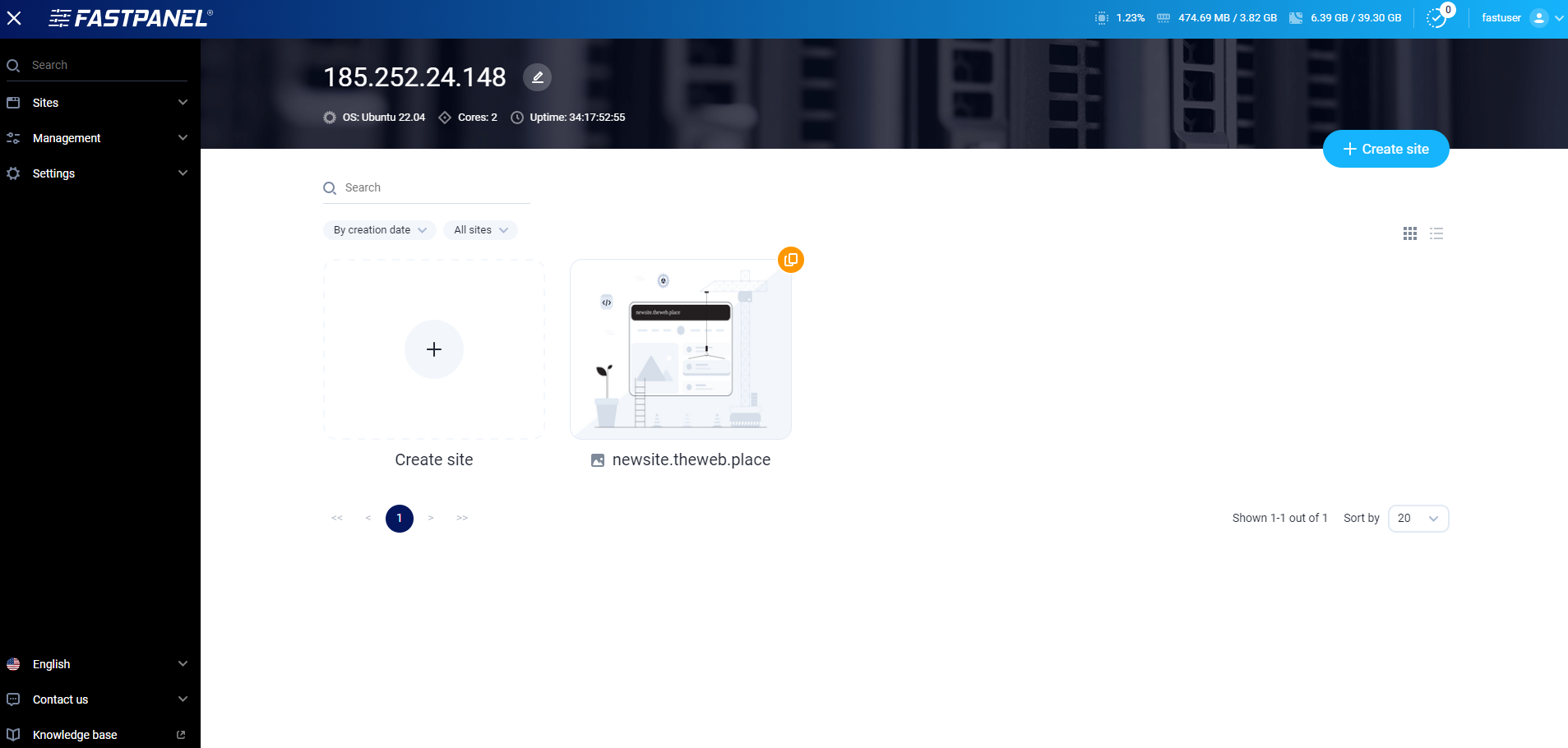
You can also check the operation of the panel using demo version on the developers’ website.
FastPanel supports the following operating systems: Debian 9, Debian 10, Debian 11, Debian 12, Ubuntu 18.04 LTS, Ubuntu 20.04 LTS, Ubuntu 22.04 LTS, CentOS 7, AlmaLinux 8, RockyLinux 8.
Attention: We strongly recommend using only the latest versions of operating systems. Older versions may have security vulnerabilities, may not support the latest packages, and their developer support will expire earlier.
You can find the following information about the FastPanel:
Manual installation of FastPanel on a clean server
The Control Panel must be installed on a clean operating system to function properly. We recommend using virtual servers for the FastPanel panel with a tariff of at least Cloud-2.
1. First you will need to obtain a free license for the desired IP address from the panel website. To do this, you need to go to the site of the developers and register. To register, you only need your e-mail.
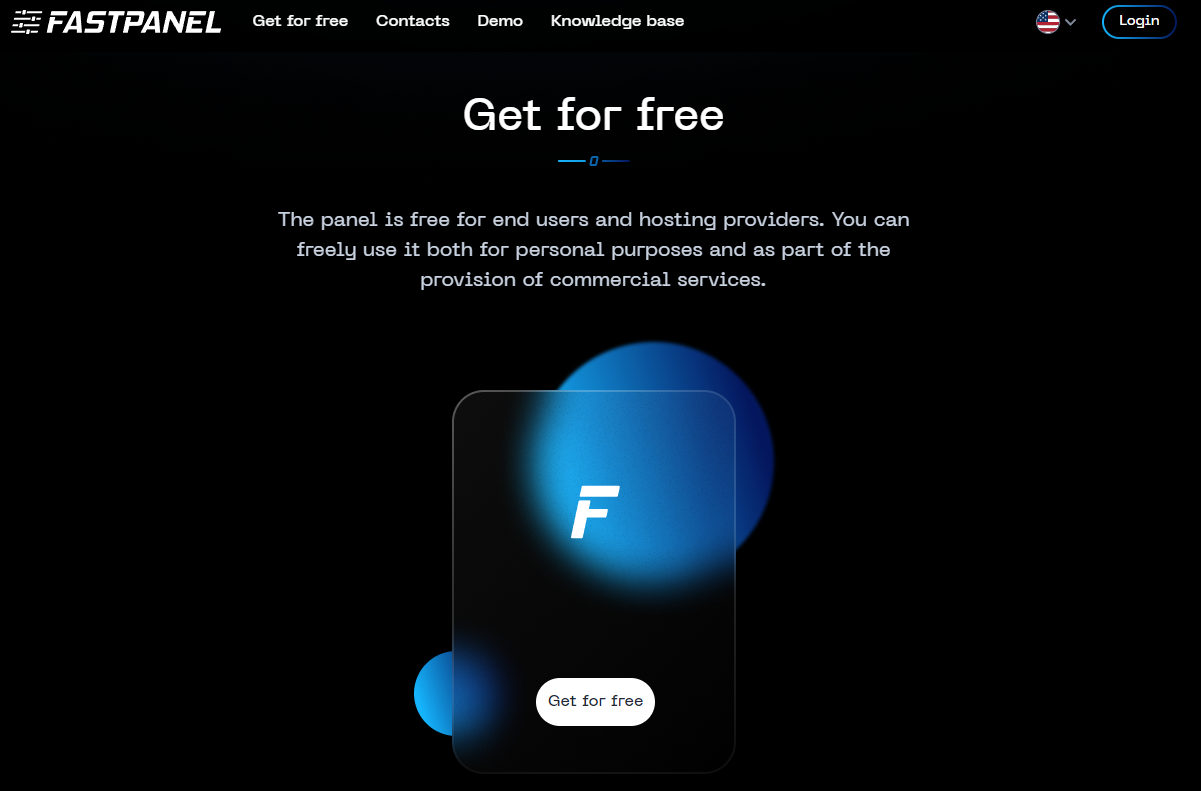
2. After registration, log into your personal account. Follow these steps to obtain a license:
- click on New License, then Add to Cart;
- enter the IP address of the server for which you need to obtain a license;
- click Place an order, then Proceed to payment. Payment in this case is a conditional term, since the cost is zero;
- the license will appear in the list on the Licenses tab.
3. Having received a license, you can proceed to installation. Connect to the server via SSH as user root. Then run the command:
wget http://repo.fastpanel.direct/install_fastpanel.sh -O - | bash -
4. Wait for the installation to complete. Upon completion, you will be provided with access parameters:
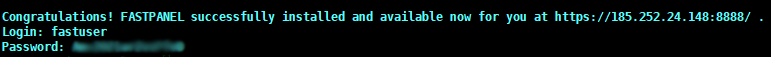
FastPanel by default uses port 8888, the panel address will be as follows: https://127.0.0.1:8888/, where instead of 127.0.0.1 you must enter the IP address of your server.
Also, if a license was not issued for the server IP in advance, upon completion of installation FastPanel will ask you to enter your e-mail and will send information about the license to it.
If you encounter any difficulties during installation, please contact our Technical support for help.


