6.2.5 Managing Domains and DNS with the VM-Cloud Panel
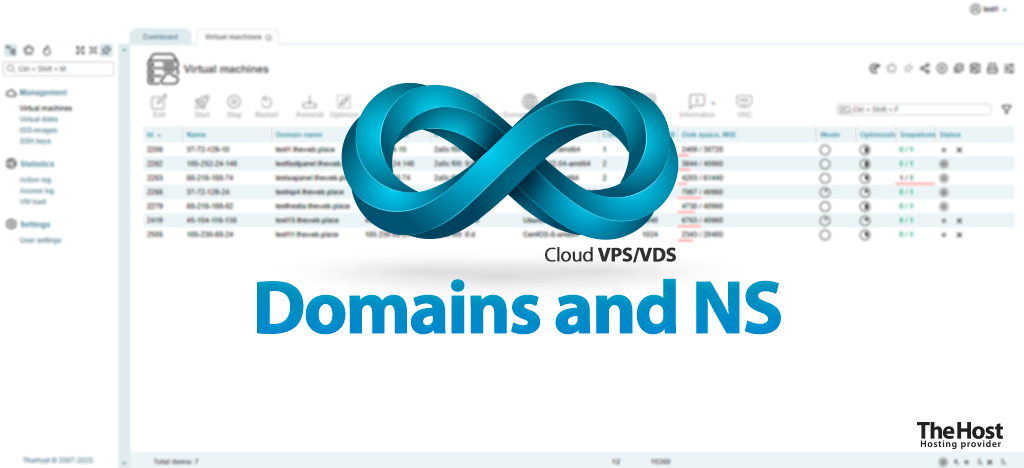
The VM-Cloud virtual server management panel allows you to bind domains between your virtual server and our nameservers. This ensures a constant and stable exchange of information between your local DNS server and TheHost’s NS servers. Binding enables full management of domain DNS records from your virtual server within our NS framework, bypassing the need to use the Parking hosting for this task.
Prerequisites for Binding
To perform such a binding, you need:
- Access to the VM-Cloud control panel
- An active virtual server with a configured local DNS server
- A domain parked on the local DNS server
- The domain must be serviced by NS TheHost
Warning: OS with control panels installed using our images already have a default internal DNS server. If you installed the panel on a clean server by yourself, the local DNS server may be missing.
Advice: we have instructions for installing the BIND9 DNS server on a clean Ubuntu 22 server that can be used to solve this issue. You can read it at link.
Example of Binding a Server with FastPanel to NS TheHost
Before starting the procedure, make sure you have a local DNS server and domains created within it.
1. Navigate to the Management - DNS domains section. If the system warns about the absence of a DNS server, install it by clicking the Install local DNS server button.
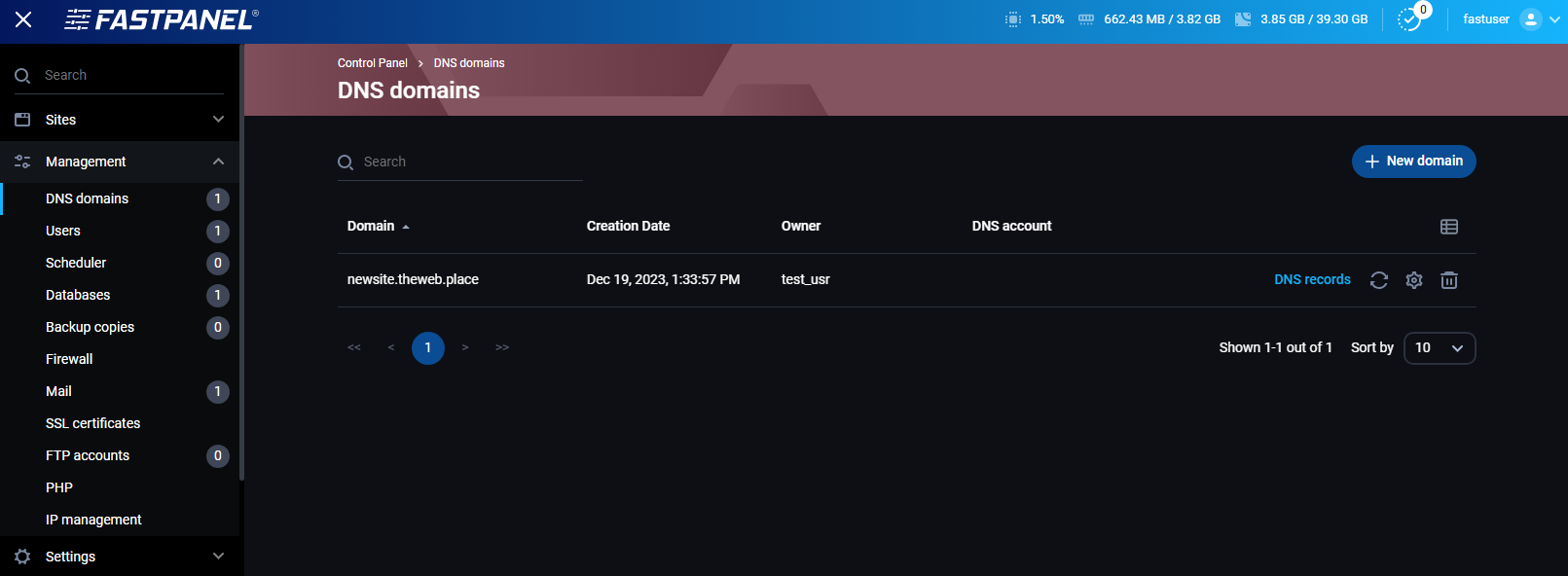
2. In the VM-Cloud panel, go to the Domains and NS section.
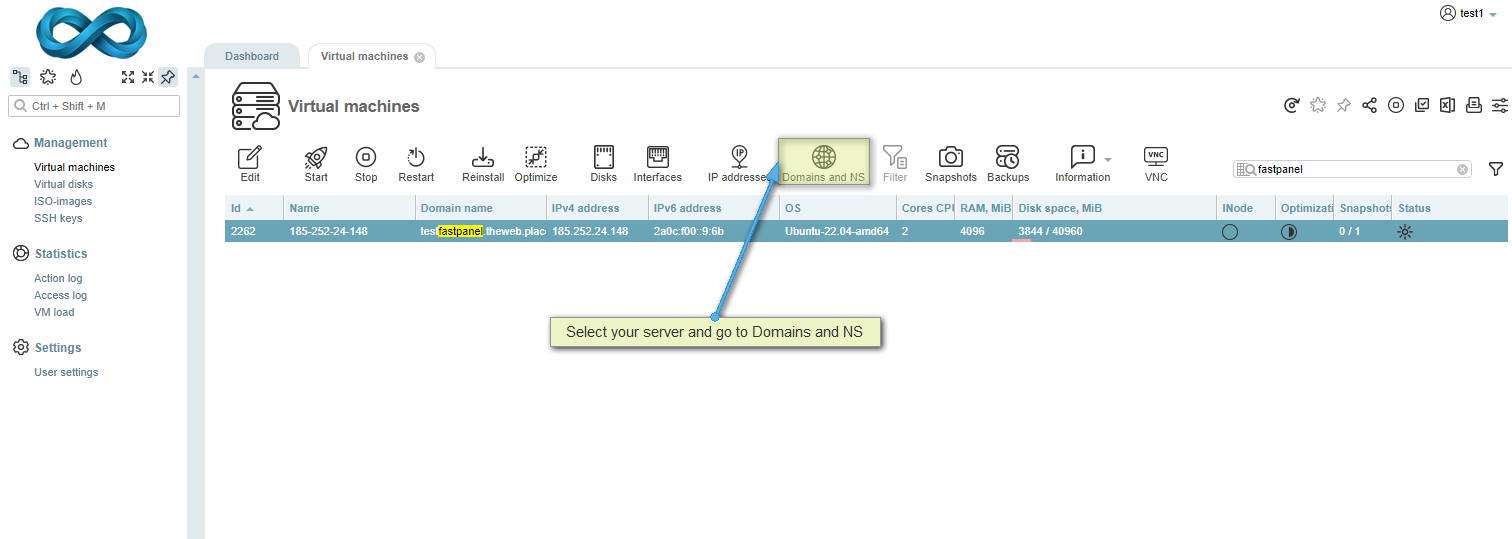
3. Click the Add button.
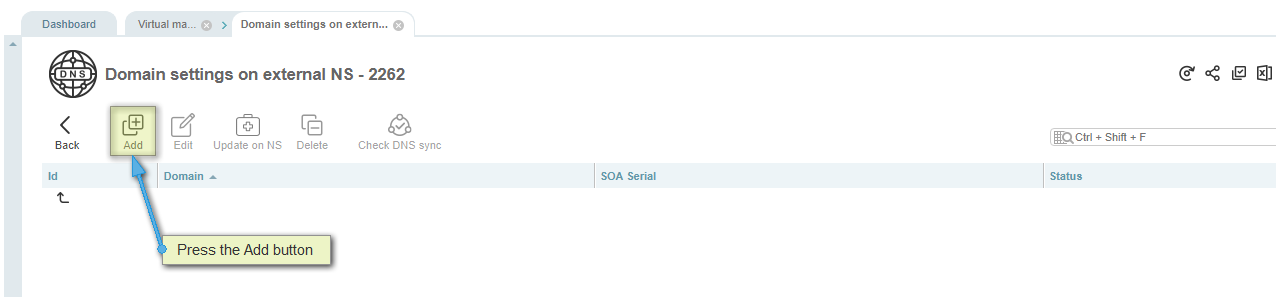
In the opened form, specify the domain you need and the IP address from which the local DNS server operates.
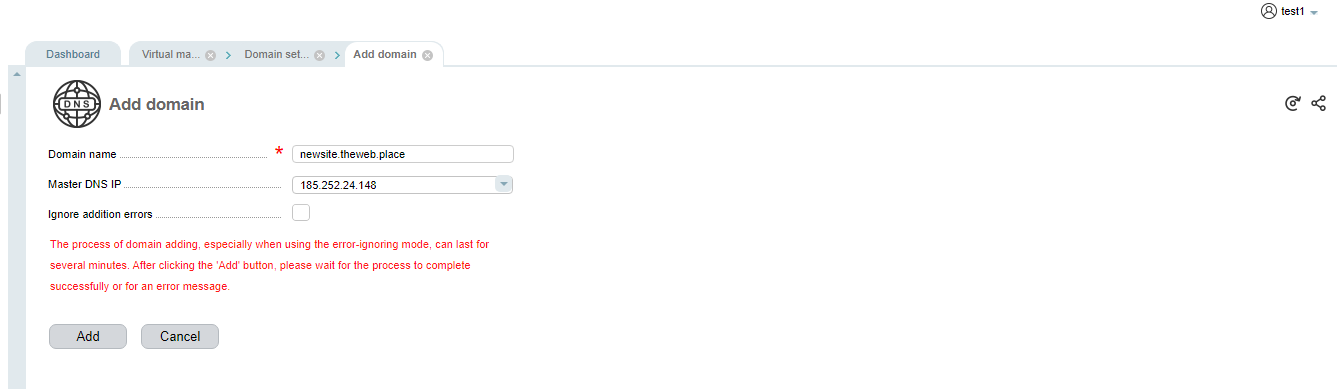
Additionaly: What to do if an error occurs at this stage?
In case of failure, the system will display an error due to which the domain could not be initialized. Common errors:
A properly functioning DNS server is not available on a server with IP– make sure that a properly functioning local DNS server is available on your virtual server.The domain being added is not configured on the DNS server with IP– ensure that the domain being added in the panel also exists on your local DNS server.Nameservers are not ready, please try again later– may indicate that the desired domain is already parked on another service within our nameservers, such as on your old hosting or another server.
4. Upon successful binding, VM-Cloud will display the added domain, its DNS record serial number, and the domain initialization status on each of our NS.

The binding process is identical for any server management panel, except for the local DNS server installation stage.
If problems arise during the binding process, contact our technical support service.
Domain and DNS Management Module Features
In addition to performing the binding itself, the module also allows you to perform some operations with domains already active in it.

Additionaly: Let’s consider the function of each interface button:
- Add – allows you to add a new domain name to initialize it on our NS.
- Edit – allows you to change the parameters of an existing domain name, for example, its set Master DNS IP.
- Update on NS – forcibly initializes the update of domain information on our NS. It is recommended to use this function after each actual change of the domain’s DNS records.
- Delete – allows you to remove the domain name from the list of initialized ones.
- Check DNS sync – allows you to check the status of DNS synchronization between your server and each of our nameservers.
Note: You can use the Update on NS function after each actual change of the domain’s DNS records. This can speed up the initialization process of a new record list on our NS side.


