1.3.9 Changing the tariff plan and ordering additional services
 A tariff plan is a set of services provided by a hosting-company for hosting websites or other web projects. It determines the available resources and features, including the number of sites and mailboxes to host, disk space, and other characteristics.
A tariff plan is a set of services provided by a hosting-company for hosting websites or other web projects. It determines the available resources and features, including the number of sites and mailboxes to host, disk space, and other characteristics.
Subscribers have the opportunity to independently change their tariff plan according to their needs and budget. An increase or decrease in tariff entails a change in all relevant tariff quotas. This provides users with flexibility in managing their hosting and allows them to tailor their plan to the current needs and requirements of the web project.
Changing the tariff plan
For hosting or virtual servers VPS/VDS clients can change the tariff plan independently in personal account. You need to go to the Services section, then select the type of service and the service itself, double-click on it, alternatively, you can select the service and click the Edit button. In the service properties, select the desired tariff plan from the list and click Ok.
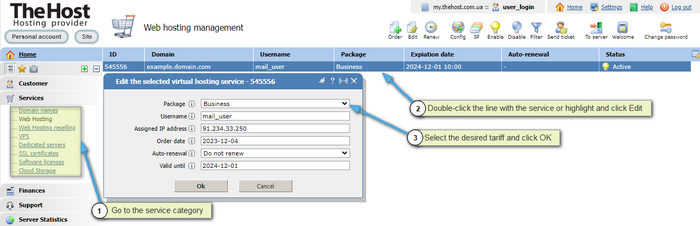
Note: changing the tariff plan automatically recalculates the cost of the service and updates its validity period in accordance with the new tariff.
Important: when switching to a lower hosting plan, you must bring the characteristics of your account in line with the new tariff. For example, you should make sure that the number of hosted sites, available disk space, databases and mailboxes does not exceed the established limits of the new tariff. You can get more detailed information about tariff plans on our site.
Ordering additional configuration of services
For each type of service, it is possible to order additional configurations. For virtual hosting you may need a dedicated IP address, for example, if you need to improve the performance of email services or if your web project requires a personal IP address.
For the services Virtual hosting, Dedicated servers you may need an additional IP address, for example, if you need to improve the performance of email services or your web project requires a personal IP.
To order, you need to go to the Services section, select your service with the left mouse button and click the Config button. In the properties, set the desired parameters and to successfully change at the end of the procedure, click the OK button.
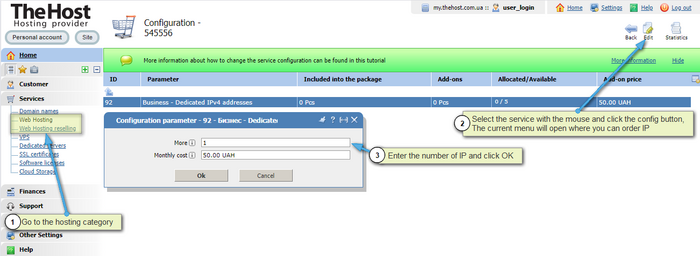
For virtual servers VPS/VDS you have the opportunity to improve the characteristics:
- Additional RAM,
- Additional Processor Cores,
- Additional Disk Space,
- Additional Allocated IPv4/IPv6,
- Backups/Snapshots of the server.
To order additional features, you need to go to the Services section, highlight your service with the left mouse button and click the Config button. In the properties, set the desired parameters and for successful application, click OK.
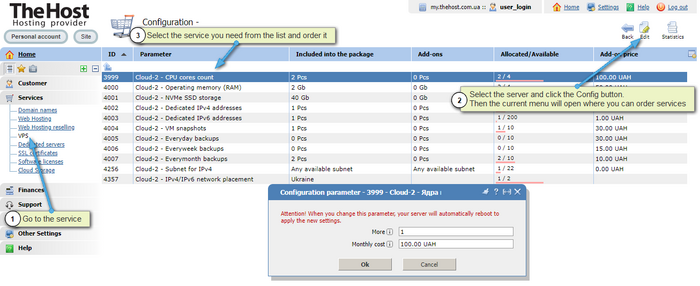
Please note: the cost of additional services is calculated for the entire validity period of the hosting or VPS/VDS server. In other words, if your server is paid for until the end of the year, then additional RAM for the server will be ordered for the same period.


