Disk subsystem based on NVMe SSD
For fast operation of almost all services on a virtual dedicated VPS/VDS server, a fast response from the disk subsystem is required. VPS/VDS from TheHost guarantee high performance of the I/O subsystem in 24/7/365 mode through the use of high-performance enterprise-class NVMe SSD drives from such global brands as: Intel, Solidigm and Hynix.
But what to do if you do not have enough disk space for VPS/VDS allocated by the tariff plan? In this case, along with an increase in the tariff plan, an excellent solution would be to increase the allocated space of the NVMe SSD. This method can be significantly more cost effective if you are running low on VPS/VDS disk space.
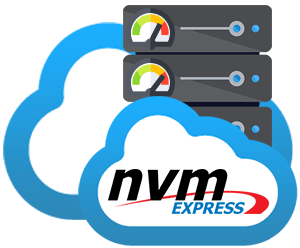
The minimum step for increasing the size of an NVMe virtual disk is 10 GB. An important feature of changing the amount of NVMe disk space is that it can be increased, but not reduced. Also, after changing the size of the virtual drive of your virtual server, you will need to re-partition the existing logical disk to increase the actual amount of disk space available in the OS of the virtual server. You can do this using your operating system or using bootable ISO disks such as GParted.


