3.1.3 How to connect to hosting via FTP and where to find the password. Usage of FileZilla

FTP, or File Transfer Protocol, is an important tool for efficiently managing files on a server. This protocol provides the ability to control your web resources, upload and download files, and perform website updates in a simple and user-friendly file interface.
Connecting via FTP
To connect via FTP, you need a client program. We recommend using the free program FileZilla, which is supported on all major platforms: Windows, macOS, Linux. To connect, you need to specify the hostname, username, password, and port.
Additional: How to find FTP connection access parameters for my service?
All these details can be found in the email sent to you when the service was opened. Also, you can view them in the личном кабинете, in the Web Hosting section, selecting your service and clicking Welcome in the upper right corner. There, you can also find access parameters to the hosting control panel.

The application’s interface is intuitive, allowing you to copy files between your PC and the remote server by simply dragging and dropping them with your mouse.
Note: on our shared-hosting, you can open no more than 10 simultaneous FTP connections.
Managing FTP Accounts
Suppose there is a need to provide FTP access for a third party, such as your developer. If providing them with your main account with full access is undesirable, you can create a new FTP account with the necessary home directory.
You can manage FTP accounts (create, edit, assign a home directory) in your hosting control panel under Main - FTP Accounts.
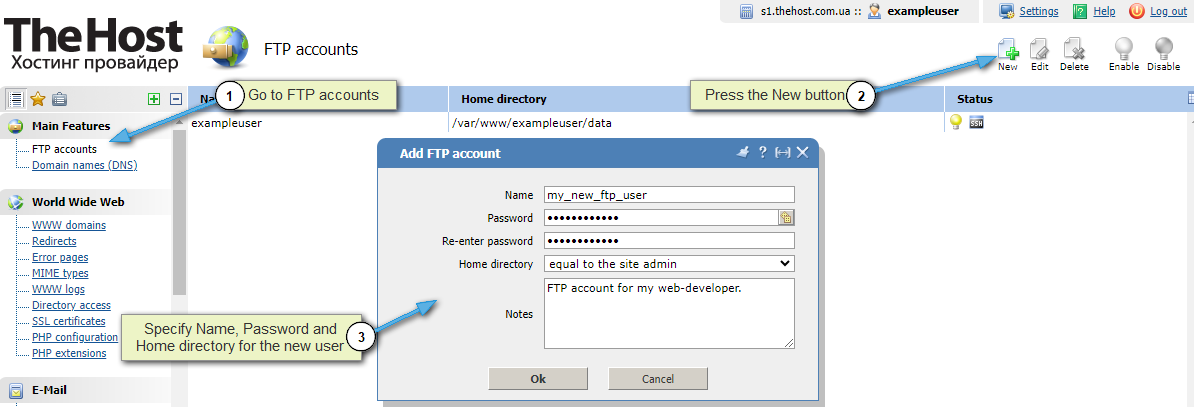
Warning: By changing the password for your main FTP account, you will also change the password for the hosting control panel to an excact one. And vice versa.


