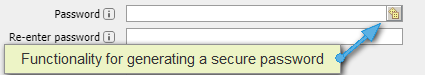1.1.2 How to restore access and change the password to the personal account

Personal account TheHost.ua is your reliable assistant in managing services and financial transactions. It allows you to manage domains, hosting, virtual/dedicated servers, services colocation, SSL certificates and other services, as well as allows you to monitor service expiration dates and perform other important operations. Sometimes it may happen that for one reason or another you lose access to your personal account. In this article, we will consider in detail how to restore access and change the password to the personal account.
Recovering Your Personal Account Password
To recover Your personal account password, You can use the password recovery function during authorization by entering Your username or contact email address.
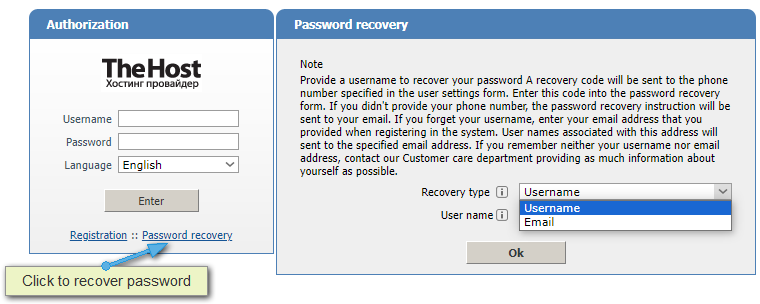
An SMS will be sent to Your contact phone number. The text will include part of the number for easy identification.

You need to enter the received SMS code in the input field. After entering, You will be immediately redirected to Your personal account settings page. You must immediately enter a new password or generate one using the corresponding button. Make sure to save the new password.

If no contact phone number is linked to the account, when entering the username or email address, a one-time login link will be sent to Your contact email address.

When following the link, You will be immediately redirected to Your personal account settings page. You must immediately enter a new password or generate one using the corresponding button. Make sure to save the new password.
Information: the link in the email is one-time use only and cannot be used again to access Your personal account without entering credentials (login and password).
Important: what to do if the Subscriber loses access to their phone or contact email?
The Subscriber can restore access by contacting the Provider’s Support Service from the contact email previously specified by the Subscriber in their account properties.
If the Subscriber has, for various reasons, lost access to their contact email, access can be restored by the Provider sending access parameters via SMS to the Subscriber’s verified contact phone number.
If the Subscriber has also lost access to their contact phone number, access can only be restored through an official written application sent to the Provider’s postal address.
If the Subscriber is an individual, copies of pages 1 and 2 of their passport or birth certificate must be attached to the application.
If the Subscriber is a legal entity, copies of the state registration certificate must be provided, and the application must bear the organization’s seal and authorized person’s signature. The application and scanned copies of the above documents cannot be sent via email or through the personal account system.
Documents must be sent only in paper form.
If You experience difficulties or don’t have access to Your contact email, we recommend contacting our Support Service.
Changing the password in the personal account
It is possible to change the password to your personal account while in it, you need to go to the Other Settings - General settings section and enter a new password in the Password and Re-enter password sections. Be sure to save the new password.

Important:
we recommend creating complex passwords that use combinations of numbers and letters in upper and lower case, as well as special characters. Passwords such as 123321 or qwerty are not secure. If you need a strong password, you can always use Password Generator, which will automatically generate a complex and strong password for you.