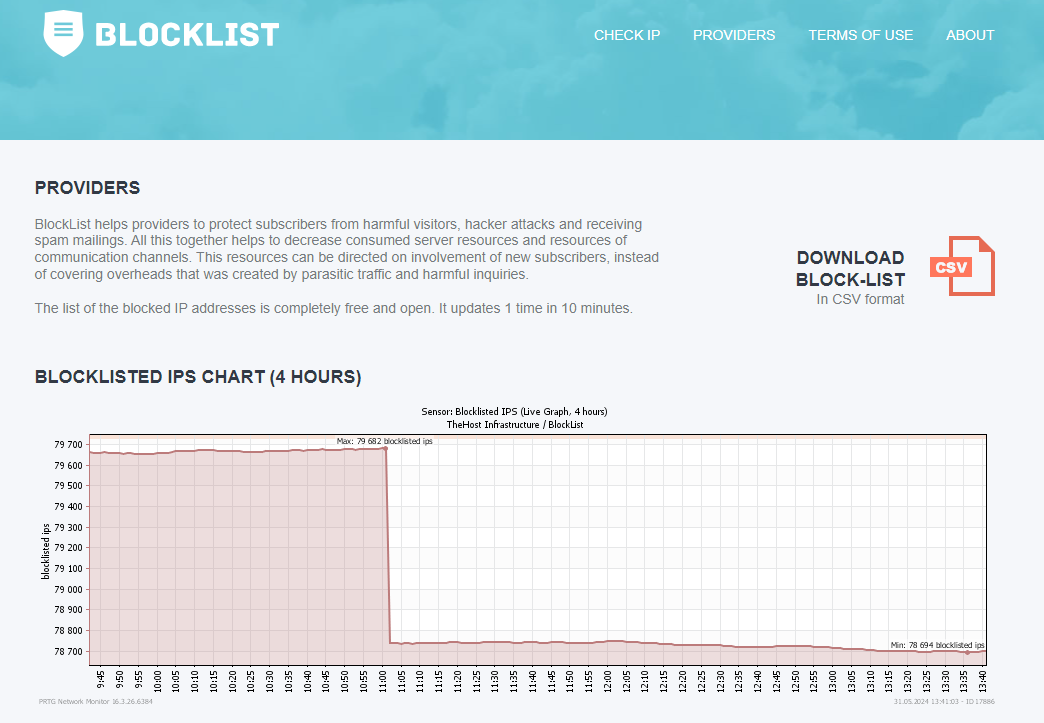3.8.5 TheHost Blocklist. How to check and unblock your IP address
The BlockList project is intended to become protection against the negative impact of malicious and potentially dangerous phenomena on the Internet. First of all, this service will help Internet and hosting providers protect their subscribers from hacking of their sites, receiving a large number of spam mailings, or from attempts to guess passwords for servers and equipment.
BlockList analyzes traffic on the Internet using internal algorithms to detect malicious activity. When violations are detected, Blocklist adds the IP address to the blocked list.
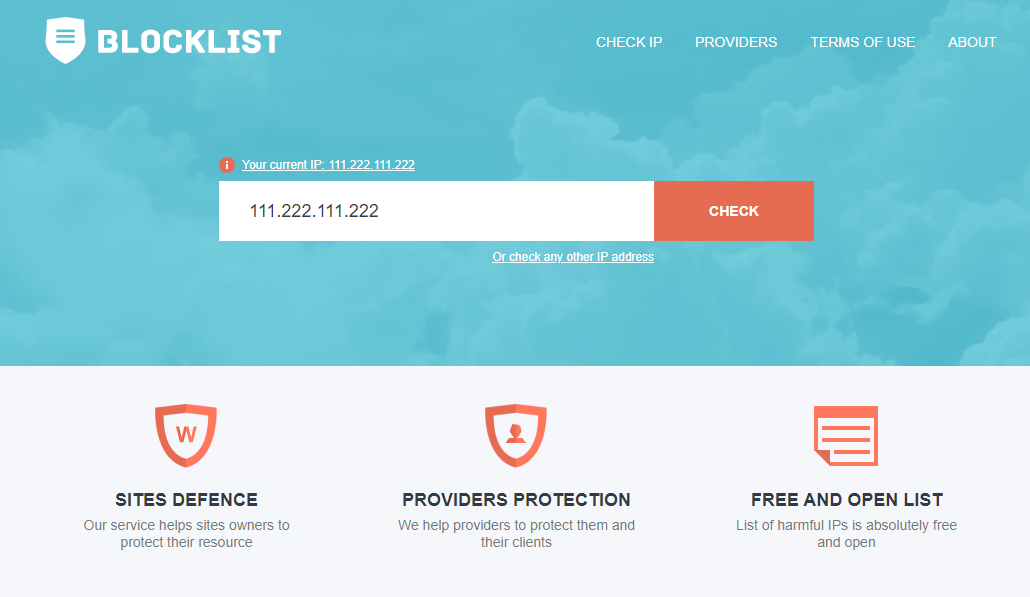
For ordinary users, this resource will allow you to quickly check whether any malicious actions have been performed from his IP address, which can be directly or indirectly caused by a virus on the computer or that some other unscrupulous user is also working from the visitor’s IP address .
How to check the status and unblock an IP address
To check the status of your current IP address, just click the Check button on the Check IP page. You can also check the status of any other IP by first indicating it in the form.
If your IP is on the blocked list, the system will notify you of the reasons, the date, give recommendations and offer to unblock the IP by simply entering a captcha:
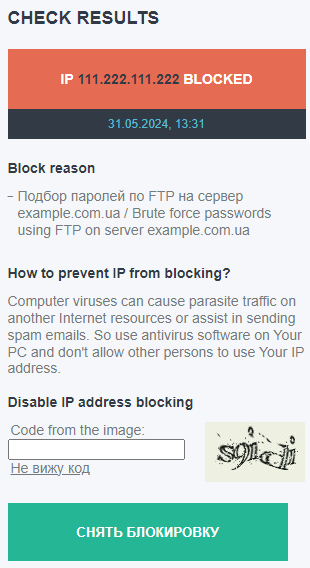
Important: Only your IP address can be unblocked and only if it has not been blocked multiple times before. In other scenarios, to unlock you will need to contact Support Service.
Tip: if your IP is constantly on the blocked list during intensive work with your website, you can temporarily disable Proactive Guard for this WWW domain.
Question: Can I use your blocklist as a third-party provider?
Yes. Our blocklist is publicly available and can be downloaded on the page Providers: