1.3.1 How to order services

Ordering services is a process by which a subscriber gains access to certain goods or services. The entire procedure is fully automated, You can place an order on any day and at any time.
It’s important to understand that the process of ordering a service may differ depending on the type of service. However, the general stages often include selecting a service, placing an order, confirming details, payment, and gaining access to the service.
If You have any questions or difficulties during the ordering process, our Support Service is always ready to provide You with the necessary assistance. We strive to make the process of ordering services as convenient and understandable as possible for each of our customers.
How to order a service
The process of ordering a service consists of several sequential steps. Below, we will examine each of these stages in detail so that You can easily and quickly place Your order. Follow these instructions and You will have no problem gaining access to Your chosen service.
Choosing and Ordering a Service
We offer two convenient ways to order services. You can place an order directly through our website TheHost.ua or You can use Your personal account. Both methods are easy to use and allow You to quickly access the services You need.
1. Ordering on our TheHost.ua website:
- Visit the website TheHost.ua.
- Browse all available services.
- Choose the service You need.
- Click the Buy button next to the selected service.

Under each tariff plan, there is a More Details button that allows You to view all the features of the tariff.

2. Ordering in the personal account:
- Log in to Your personal account.
- Go to the Products/Services section.
- Select the desired category of services.
- Click the Order button next to the desired service.

Phone number confirmation
When ordering a service for the first time, You will need to confirm Your phone number. Therefore, during the verification process, provide Your correct contact number and You will receive an SMS message with a confirmation code.

Enter the code in the appropriate field. If the number has already been activated previously, You can skip this step.

Reminder: if You have problems with phone number verification, please contact our Support Service, indicating which number did not receive the SMS message.
Payment
During the service ordering process, the system will ask you to provide a Domain name. You can specify an existing domain or the future domain of your website. You can also leave this field blank, and it will be generated automatically, but this applies only to Hosting and Virtual server services. When ordering an SSL certificate or a Domain name itself, this field is required and cannot be left empty.
Information: the domain name in the service properties plays more of an informational role. For example: if You have ordered a large number of hosting services, You can easily identify where Your desired site is located using the domain.

In the next step, You will be offered to Choose additional features, if they are available for the selected service. If You don’t need additional features, simply proceed to the next step by clicking Next.
Next, an Order confirmation window will be displayed, where You can activate Automatic renewal. You can leave other parameters unchanged. When You click Next, You will be taken to the payment menu.
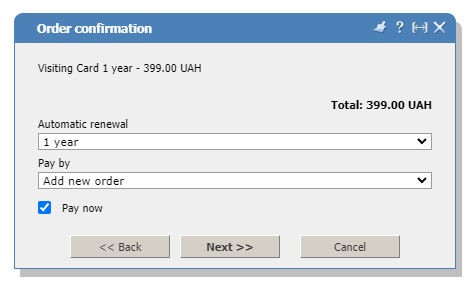
At this stage, You have the opportunity to choose a convenient payment method. After selecting the payment method, click Next and You will be redirected to the payment page. You can learn more about each payment method in our article.
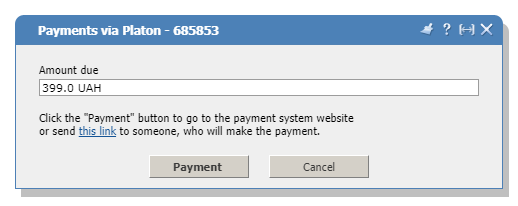
Notice: The form will display a payment link, which can also be seen in the image as underlined text “this link”. You can copy it via the context menu (right-click) and share it with anyone for payment. The link will be valid for 24 hours.
Gaining access
After ordering the service, You will receive an email to Your contact email address with access parameters. You can also view these details in your personal account: go to the appropriate menu section, select the service, and click the Welcome button.
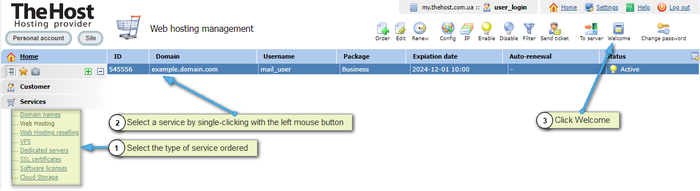
Note: using the To server button, You can log in to the hosting control panel without entering a login and password.
Monitoring status and expiration date
You can always view the status of Your services, their expiration date, and renewal cost in the corresponding fields on the Main page.

You can also go to the section of the service You need in the Services menu section.

Tip: regularly check the status of Your services to avoid unpleasant surprises associated with service expiration.
Additionally, You can set up auto-renewal and Your services will be renewed automatically if you have sufficient funds in your client account balance.


