3.1.5 Differences of ISPManager on hosting and virtual/dedicated server

ISPManager is a popular control panel used on shared hosting, virtual (VPS/VDS), and dedicated servers. However, the functionality and capabilities of ISPManager can vary significantly depending on the type of hosting. Let’s look at the main differences.
ISPManager on shared hosting
On shared hosting, the control panel provides users with a limited set of functions, which is due to the specifics of this type of hosting.
-
Access only to Your user account: You have access only to Your own space on the server, without the ability to influence other accounts or general server settings.
-
Limited server configuration options: most server settings are already set and cannot be changed by the user to ensure the stability and security of the entire server.
-
Presence of limits: there are restrictions on resource usage (CPU time, RAM), email sending, and database operations.
-
Inability to install additional software: You are limited to the software already installed on the server, without the ability to install additional programs or change versions of existing ones.
-
Pre-configured environment: the entire environment is already set up and optimized, which simplifies getting started but limits the flexibility of settings.
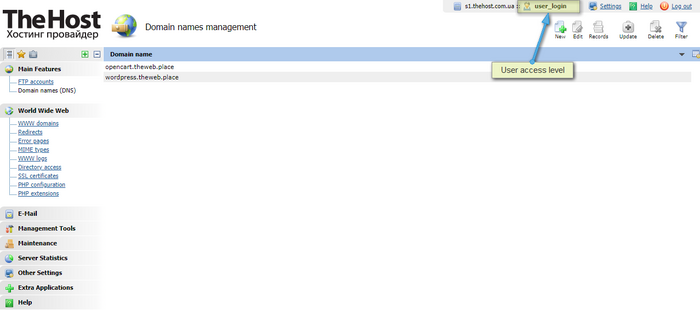
ISPManager on a virtual/dedicated server
On a VPS/VDS or dedicated server with the ISPManager control panel, it provides much broader capabilities, allowing You to fully control the environment.
-
Presence of superuser level (root): You have full administrator rights, which allows You to make any server settings, install and remove software, change service configurations, etc.
-
Ability to create and manage multiple users: You can create separate accounts for different projects or clients, configure their rights and restrictions individually.
-
Full control over server settings: You can change any server settings, including web server configurations, PHP, databases, security systems, etc.
-
No strict restrictions on resource usage: You have all the server resources at Your disposal and can distribute them as You see fit between different projects or users.
-
Ability to install additional software or change OS: You can install any software You need, change program versions, configure specific environments for different projects.

These extended capabilities on a virtual/dedicated server provide greater flexibility and control, but also require more technical knowledge and responsibility for server setup and security.
Getting started with websites on a virtual/dedicated server
When you start working with a virtual or dedicated server, it is important to understand that this process is significantly different from using regular hosting. Unlike shared hosting, where all the settings are already done for you, on your own server you get much more control, but also responsibility.
Before you start hosting sites, you must correctly configure the server environment and create a user with appropriate access rights. This will not only ensure the security of your server, but will also contribute to the correct operation of all your projects.
The following paragraphs will provide a step-by-step guide that will help you perform the necessary actions when using a virtual or dedicated server with the ISPManager control panel:
1. Create a new user with the necessary rights.

Basic user rights:
- Shell access: for SSH and FTP connections
- SSL: for using SSL certificates
- CGI: for changing PHP version and using CGI scripts
- SSI: for using Server Side Includes
- PHP as an Apache module: standard operating mode
- PHP as CGI: for separate PHP settings for each domain
2. Log in under the created user for further work.

3. Then You can perform website hosting similar to regular hosting.

You can use our instructions for further hosting or transferring of the site.


