2.1.3 Checking the functionality of the site. Whois check
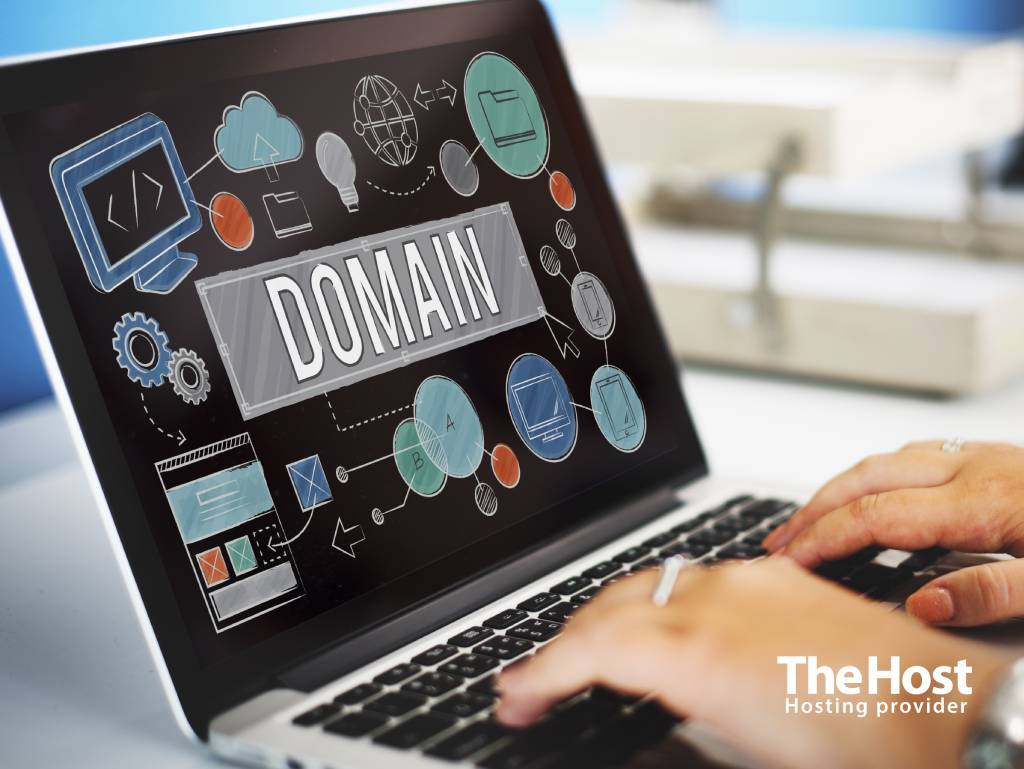
Website Performance Check
If you need to verify the location from which a specific website or another resource with a dedicated IP address is operating, you can use our verification service, which simply and conveniently displays information. You will learn about the IP address, domain expiration date, and see the current nameservers. This will help you quickly identify why the site is not working and when to proceed with registration. Additionally, you can find out who the domain registrar is and the owner of the site if this information is not concealed.
Verification Service provides the opportunity to obtain important information, such as:
- General information about IPv4 and IPv6.
- DNS nameserver verification.
- PING Request verification from different countries.
- Checking availability via the HTTP protocol and determining if the resource supports the modern HTTP/2 protocol.
- Geographical accessibility.
- SSL Certificate verification.
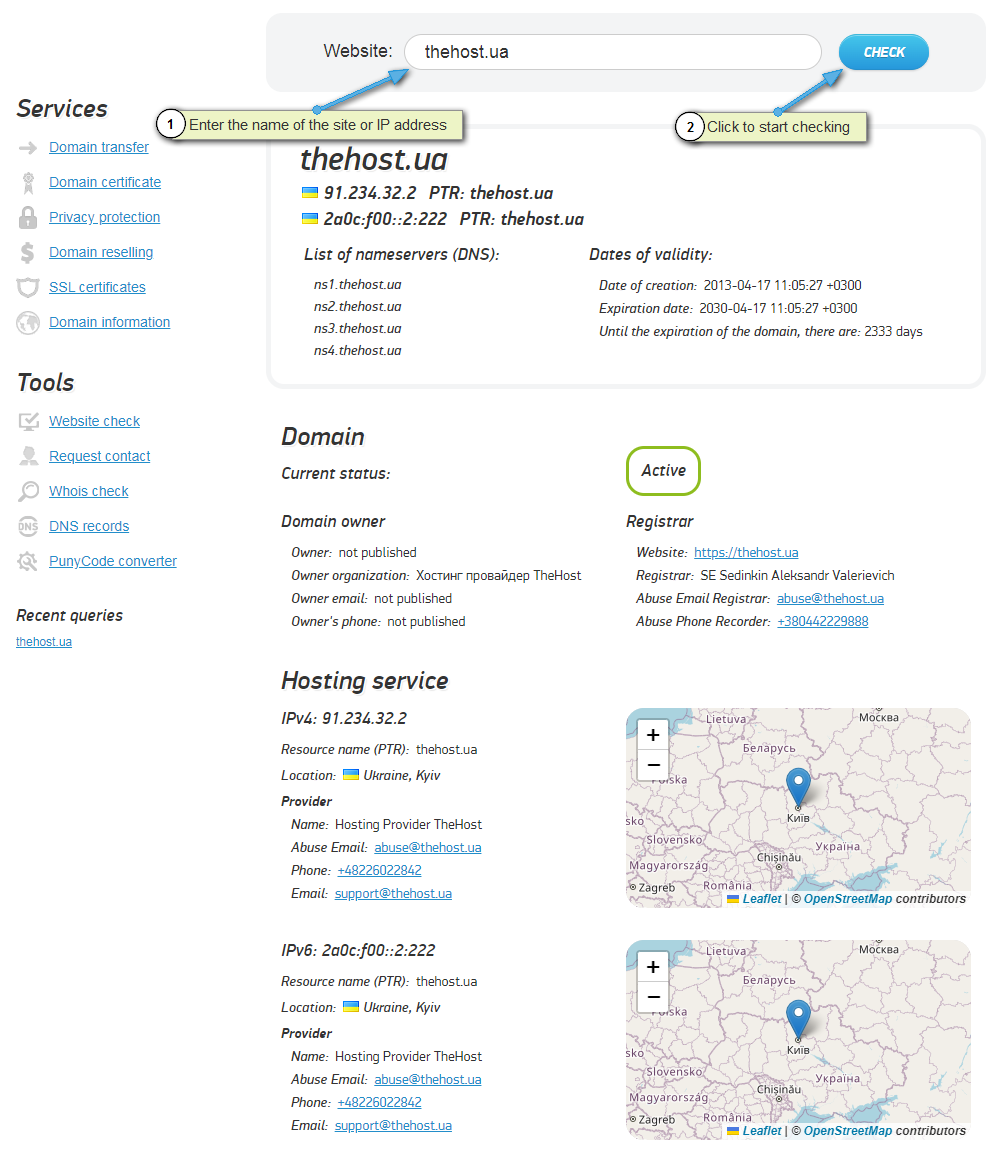
WHOIS Verification
If you need to obtain information about the owner of a website, domain registration terms, or other technical details, the tool WHOIS becomes an essential means of obtaining comprehensive and up-to-date information. Thanks to this service, you can conduct effective domain analysis and ensure yourself with reliable information necessary for your business or technical needs.
WHOIS - this is a specialized service that allows obtaining information about the domain name of a website. Thanks to this tool, you can quickly and freely obtain data such as the contact person who registered the domain, the registrar of the company, current nameservers, domain expiration date, and its expiry date.
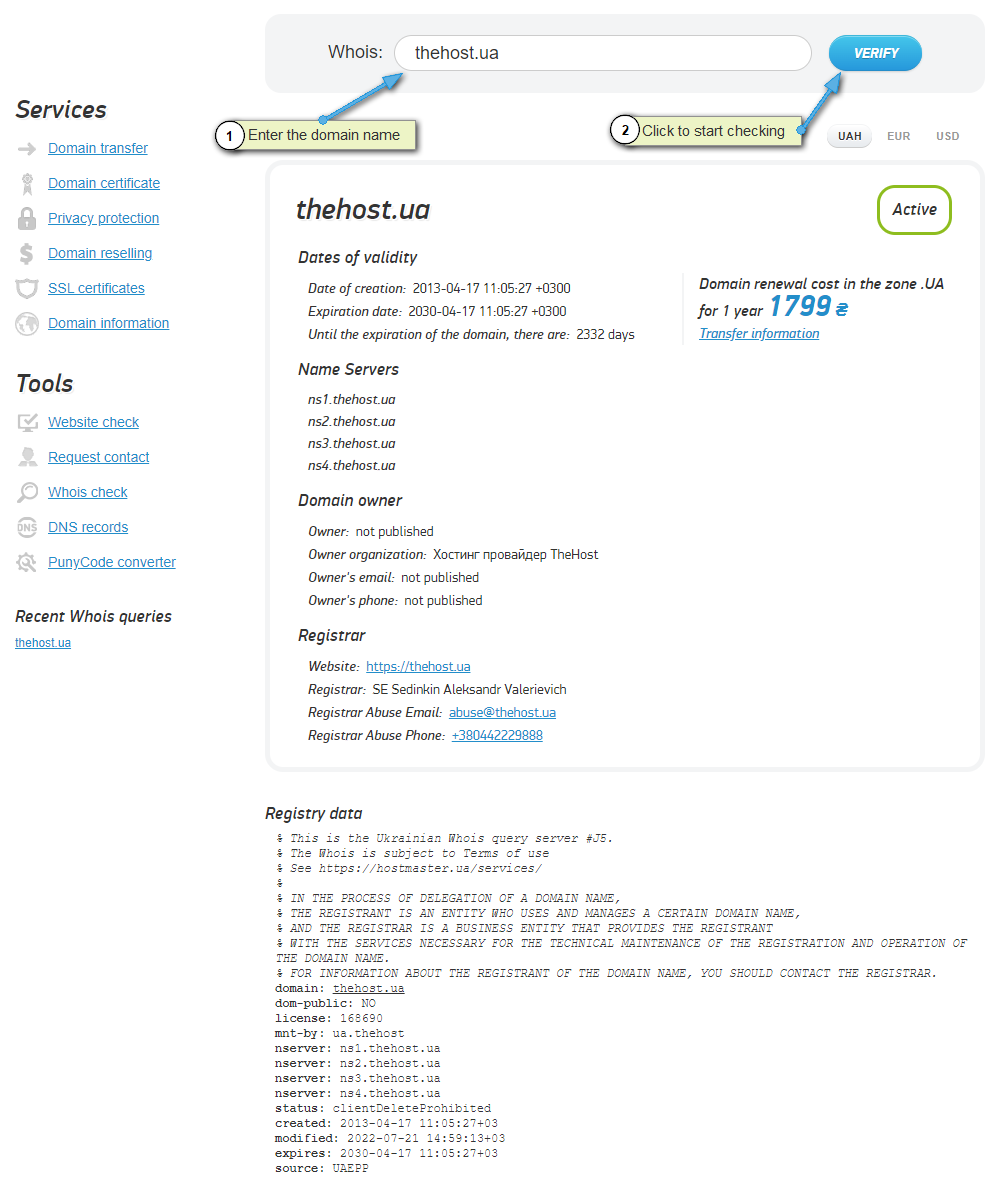
Additionally: detailed information about possible statuses during domain name verification
addPeriod- this is a status automatically set by the registry in the first days of domain registration.autoRenewPeriod- this is the period during which domain renewal is still available after the expiration date.inactive- this is an automatic status indicating that the domain has no specified NS servers (the domain is inactive). Once NS servers are assigned to the domain, the ‘inactive’ status will automatically change to ‘OK’ or ‘clientTransferProhibited’.clientTransferProhibited- domain transfer prohibition to another registrar. It is typically automatically set upon domain registration and can be lifted by the registrar upon client request during domain transfer.Ok- this is the status when everything is in order with the domain - it is registered and ready for operation.PendingCreate- used in domain zones where approval from the Administration is required for registration.PendingTransfer- domain transfer request is in process.clientHold- domain is blocked or awaiting verification. If your domain is not functioning and you see such a status during the check, you may contact technical support.ServerHold- domain is blocked by the registry. For clarification, if the domain is inaccessible, please contact support.redemptionPeriod- the domain has expired or the grace period if provided by the registry has ended.pendingDelete- the domain has expired, and removal from the registry is in progress.
Please note: certain domain zones have publicly accessible WHOIS data by default, allowing anyone to obtain information about the domain owner. This practice is not considered illegal, as per ICANN regulations, which mandate that WHOIS data pertaining to the domain owner must be open and kept current. If desired, you can hide information.


