1.1.5 Affiliate program

Affiliate program of TheHost hosting provider is a reliable and transparent solution that allows you to earn money from clients to whom you recommend our services. Our affiliate program, unlike many competitors, allows you to do this automatically by placing your affiliate link on your website, blog or media channel.
Terms of TheHost partner program
The affiliate program involves connecting a new client to your personal account, during which he becomes your referral.
From this moment, any expense of your referral client made within the list of supported services generates income to your personal account in the amount of 10% of the original expense. In practice, this means that 10,000 UAH spent by your referral on services supported by the affiliate program will create an income for you in the amount of 1,000 UAH.
Affiliate reward APPLIES to:
- All hosting services (shared hosting, premium hosting, reselling hosting);
- Rental services for dedicated virtual or physical servers;
- Colocation services;
- Cloud storage services.
Affiliate reward DOES NOT APPLY to:
- Registration/transfer of domain names;
- SSL certificates;
- Software licenses;
- Any types of paid administration.
Affiliate income is calculated and credited on the first days of each month; all unaccounted expenses of your active referrals for the past period are calculated. This means that referral registration, which took place on the 15th day of the month, will bring the first income only after the beginning of the next month.
Connect to the affiliate program
To receive an affiliate referral link or an affiliate promotional code, you need to go to your personal account in the Affiliate programs section. Select the type of affiliate program and click Edit:

There are three types of binding:
- Affiliate link. Provide the client with a link, after clicking on which he will need to immediately begin registering his personal account. The link cannot be used multiple times from the same device, including the main account of registration device.
- Promotional code. A promotional code that the client will need to enter when ordering a service from the list of services supported by the program.
- Contact support. The client can also directly contact Support Service to link to your account. In the request you will need to indicate your client code or login.
You can check the current status of your affiliate program, information about active referrals and the method of activating their linking by clicking the Stat button:
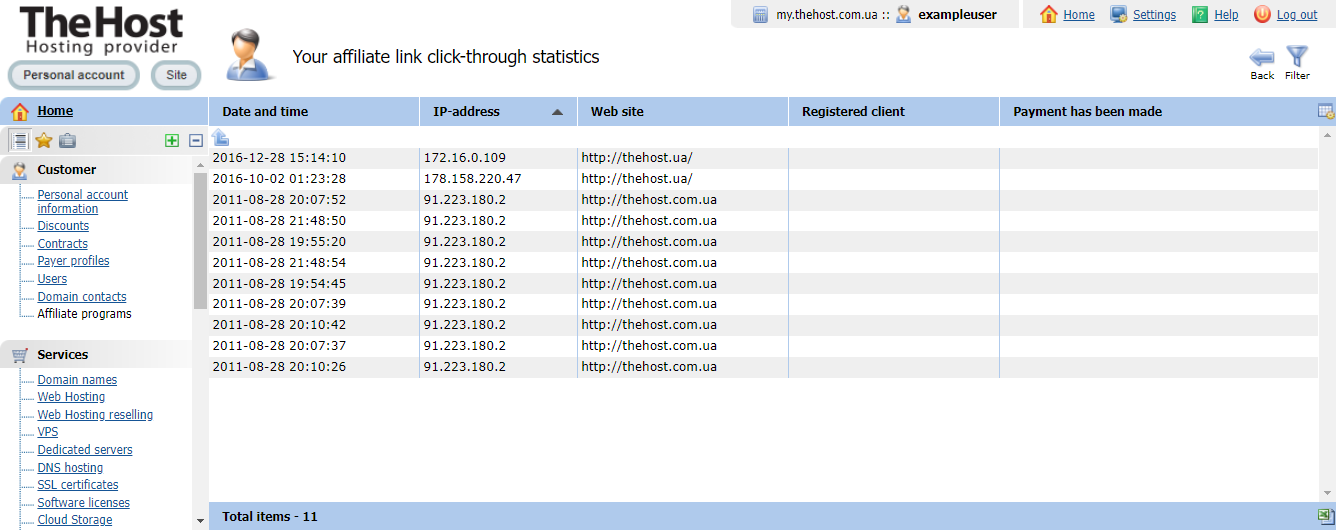
Tip: in the Promotional materials tab there are many banners and other images that you can place on your blog or website. They already have your affiliate link embedded in them.
In the Affiliate income section you can see when, how much, and from which client you received referral income. In the Payments section, such accruals will have the payment method Internal credit.
Question: It seems that my client was unable to successfully connect to my account using my data. What should I do?
If for some reason the referral is not linked to your account and you do not receive accruals for him, write a request to Support Service from your account and the referral’s account with a request to link his account to you manually. The manual linking request will be reviewed and processed, but funds spent before the linking is completed can no longer be credited manually.
Withdrawing funds from the affiliate program
The income received can be used as your funds on the balance sheet. But it can also be withdrawn from your account to your personal accounts.
To withdraw funds, you need to write a request to Support Service from your personal account indicating the amount to be withdrawn (at least 100 UAH) and details. Withdrawals cannot be made more often than once every 1 calendar month. Withdrawals are carried out within 1-3 banking days from the date of submitting an application for withdrawal of funds.


