2.3.5 Show/hide owner details in WHOIS
 WHOIS privacy protection is a service that protects the personal information of domain owners by hiding it from public access. This helps prevent unwanted contact and ensure confidentiality.
WHOIS privacy protection is a service that protects the personal information of domain owners by hiding it from public access. This helps prevent unwanted contact and ensure confidentiality.
According to the GDPR, European domain data is processed under strict security and privacy rules. For international domains, the GDPR policy automatically hides personal data. It is important to note that data withheld under the GDPR cannot be opened or displayed in WHOIS, even if it is public information.
Reminder: GDPR (General Data Protection Regulation) is a general data protection regulation adopted by the European Union. It sets standards and rules for the collection, storage and processing of personal data of EU citizens. The GDPR is designed to protect the confidentiality and privacy of personal information, as well as ensure the rights and freedoms of its subjects. This means that organizations that collect and process personal data must adhere to certain rules and standards regarding data protection and informing users about how their information is used.
How to hide/open information about the domain owner
Please note: the service of hiding/unlocking data is free. It is important to note that for international domain zones or contacts from the EU, data is hidden by default in accordance with the GDPR policy, and it is impossible to open the information for display in public WHOIS databases.
1. To activate, go to personal account to the Services section ⭢ Domain names select the desired domain with the left mouse button and click Config.
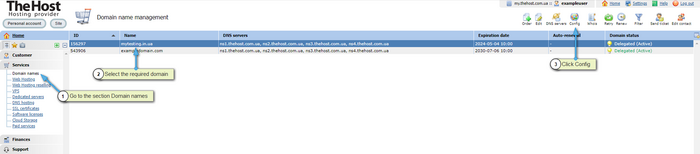
2. Double-click on the Privacy Protection option and the activation window will open, check the Enabled checkbox and click OK.
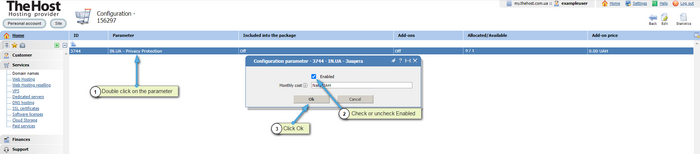
3. The data will take some time to take effect; it may take 3-12 hours to view the changed information in WHOIS services.
Additionally: you may have a task to obtain information about the owner of domains in paper form, for this you can use our service domain certificate .


