4.1.3 Where are the configuration files for different CMS. How to connect a database to your site
 When working with websites, especially those using popular content management systems (CMS), configuration files play an important role. These files contain a number of important settings that determine the behavior and functionality of your site. In this article, we will look at how to find the configuration file and how to change the database access settings in it.
When working with websites, especially those using popular content management systems (CMS), configuration files play an important role. These files contain a number of important settings that determine the behavior and functionality of your site. In this article, we will look at how to find the configuration file and how to change the database access settings in it.
Editing configuration files
You can edit configuration files in any text editor if you work with files via FTP or directly in panel hosting management ISPmanager, in the section Tools - File manager. After that, go to the file manager using the path given below and find the file you want. Then double-click to open it or select the file and click the Edit button at the top.
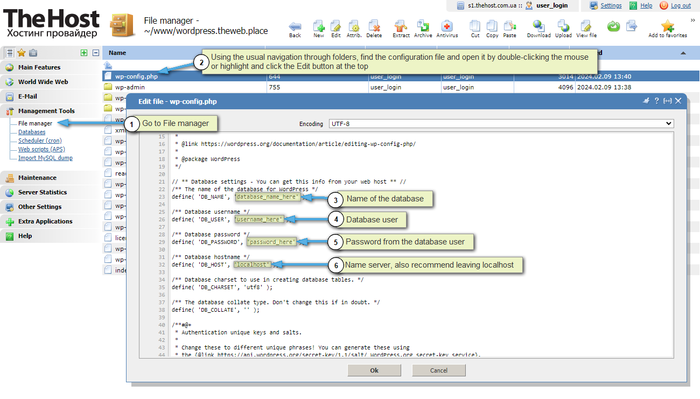
Sometimes you need to write the correct paths to your site or some folders. We will demonstrate using the example of the Joomla CMS configuration file:
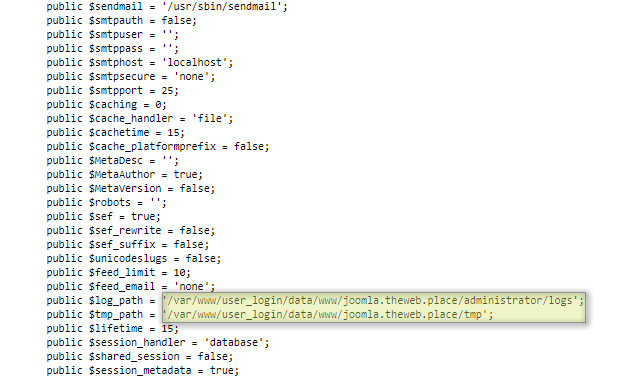
Note: the full path to your site will look like this
/var/www/user_name/data/www/your_site_name/
/var/www/user_login/data/www/joomla.theweb.place/
WordPress
The site configuration file is placed in the following way:
- ~/www/site_name/wp-config.php
Below is an example of a part of the configuration file, in which the database access parameters are specified:
...
define('DB_NAME', 'DATABASE NAME');
define('DB_USER', 'DATABASE USER NAME');
define('DB_PASSWORD', 'PASSWORD');
...
OpenCart
The site configuration file is placed in the following way:
- ~/www/site_name/config.php
Файл конфігурації адмін-панелі:
- ~/www/site_name/admin/config.php
Below is an example of a part of the configuration file, in which the database access parameters are specified:
...
define('DB_HOSTNAME', 'localhost');
define('DB_USERNAME', 'DATABASE USER NAME');
define('DB_PASSWORD', 'PASSWORD');
define('DB_DATABASE', 'DATABASE NAME');
...
MODx
The site configuration file is placed in the following way:
- ~/www/site_name/core/config/config.inc.php
Below is an example of a part of the configuration file, in which the database access parameters are specified:
...
$database_server = 'localhost';
$database_user = 'DATABASE USER NAME';
$database_password = 'PASSWORD';
$dbase = 'DATABASE NAME';
$database_dsn = 'mysql:host=localhost;dbname=DATABASE NAME;
...
Bitrix
The site configuration file is placed in the following way:
- ~/www/site_name/config.local.php
Below is an example of a part of the configuration file, in which the database access parameters are specified:
...
'connections' => array (
'value' => array (
'default' => array (
'className' => '\\Bitrix\\Main\\DB\\MysqlConnection',
'host' => 'localhost',
'database' => 'DATABASE NAME',
'login' => 'DATABASE USER NAME',
'password' => 'PASSWORD',
'options' => 2,
...
Joomla
The site configuration file is placed in the following way:
- ~/www/site_name/configuration.php
Below is an example of a part of the configuration file, in which the database access parameters are specified:
...
var $user = 'DATABASE USER NAME';
var $db = 'DATABASE NAME';
var $password = 'PASSWORD';
...
Drupal
The site configuration file is placed in the following way:
- ~/www/site_name/sites/default/settings.php
Below is an example of a part of the configuration file, in which the database access parameters are specified:
...
$databases = array (
'default' =>
array (
'default' =>
array (
'database' => 'DATABASE NAME',
'username' => 'DATABASE USER NAME',
'password' => 'PASSWORD',
'host' => 'localhost',
'port' => '',
'driver' => 'mysql',
'prefix' => '',
),
),
);
...
Simpla
The site configuration file is placed in the following way:
- ~/www/site_name/config/config.php
Below is an example of a part of the configuration file, in which the database access parameters are specified:
...
$config['dbms'] = 'mysqli';
$config['db_hostname'] = 'localhost';
$config['db_username'] = 'DATABASE USER NAME';
$config['db_password'] = 'PASSWORD';
$config['db_name'] = 'DATABASE NAME';
$config['db_prefix'] = 'cms_';
$config['timezone'] = 'UTC';
...
PrestaShop
The site configuration file is placed in the following way:
- ~/www/site_name/config/settings.inc.php
Below is an example of a part of the configuration file, in which the database access parameters are specified:
...
define('_DB_NAME_', 'DATABASE NAME');
define('_DB_USER_', 'DATABASE USER NAME');
define('_DB_PASSWD_', 'PASSWORD');
...
DLE
The site configuration file is placed in the following way:
- ~/www/site_name/engine/data/dbconfig.php
Below is an example of a part of the configuration file, in which the database access parameters are specified:
...
define ("DBNAME", "DATABASE NAME");
define ("DBUSER", "DATABASE USER NAME");
define ("DBPASS", "PASSWORD");
...
Magento
The site configuration file is placed in the following way:
- ~/www/site_name/app/etc/local.xml
Below is an example of a part of the configuration file, in which the database access parameters are specified:
...
<host><![CDATA[localhost] ]></host>
<username><![CDATA[DATABASE USER NAME] ]></username>
<password><![CDATA[PASSWORD] ]></password>
<dbname><![CDATA[DATABASE NAME] ]></dbname>
...
Shop-script
The site configuration file is placed in the following way:
- ~/www/site_name/cfg/connect.inc.php
Below is an example of a part of the configuration file, in which the database access parameters are specified:
...
define('DB_HOST', 'localhost');
define('DB_USER', 'DATABASE USER NAME');
define('DB_PASS', 'PASSWORD');
define('DB_NAME', 'DATABASE NAME');
...
ShopCMS
The site configuration file is placed in the following way:
- ~/www/site_name/core/config/connect.inc.php
Below is an example of a part of the configuration file, in which the database access parameters are specified:
...
define('DB_HOST', 'localhost');
define('DB_USER', 'DATABASE USER NAME');
define('DB_PASS', 'PASSWORD');
define('DB_NAME', 'DATABASE NAME');
...
phpBB
The site configuration file is placed in the following way:
- ~/www/site_name/config.php
Below is an example of a part of the configuration file, in which the database access parameters are specified:
...
$db_type = 'mysql';
$db_host = 'localhost';
$db_name = "$DATABASE NAME";
$db_username = '$DATABASE USER NAME';
$db_password = '$PASSWORD';
$db_prefix = '';
...
vBulletin
The site configuration file is placed in the following way:
- ~/www/site_name/includes/config.php
Below is an example of a part of the configuration file, in which the database access parameters are specified:
...
$config['SlaveServer']['servername'] = 'localhost';
$config['SlaveServer']['port'] = 3306;
$config['SlaveServer']['username'] = 'DATABASE USER NAME';
$config['SlaveServer']['password'] = 'PASSWORD';
$config['SlaveServer']['usepconnect'] = 0;
...


