1.3.2 Extension of services
 Service renewal and auto-renewal are important aspects when using services and services. Failure to resume at the right time or ignorance of the auto-resume process can result in untimely shutdown or loss of access to important features. Let’s take a closer look at these aspects to have a clear understanding and ensure smooth operation of services and services.
Service renewal and auto-renewal are important aspects when using services and services. Failure to resume at the right time or ignorance of the auto-resume process can result in untimely shutdown or loss of access to important features. Let’s take a closer look at these aspects to have a clear understanding and ensure smooth operation of services and services.
How to extend the service
To extend the validity period of a service, you need to go to the Products/Services menu section, first select the type of service, then go to the service and select it with the left mouse button. Next, click the Renew button and choose the desired renewal period.
In the Pay by section there will be an opportunity to pay from the funds on your balance or create a new order, with the possibility of payment using one of the methods. If you do not have funds in your personal account balance, we recommend selecting New order and checking the Pay now checkbox.
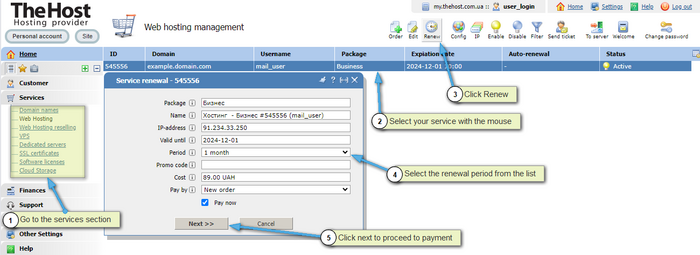
Additionally: tou can pay for services from funds that are already in the account in your personal account, for this you need to select Current account in the Pay section.
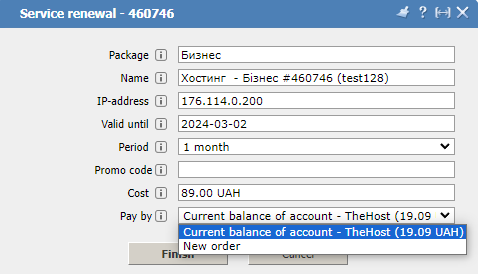
How to enable auto-renew
To ensure the uninterrupted operation of your projects, it is very important to avoid any disruption of the provided services. TheHost offers a convenient auto-renewal option. By enabling this feature, you will not need to constantly monitor the service expiration date and renew it manually. As the end of the paid period approaches, the services will be automatically renewed using the funds available in your client account balance.
Automatic renewal of the service is activated in its settings and is triggered one day before the end of the paid period. To ensure successful renewal, you must have sufficient funds in your account balance. It is recommended to deposit the required amount into your balance in advance to avoid service interruption.
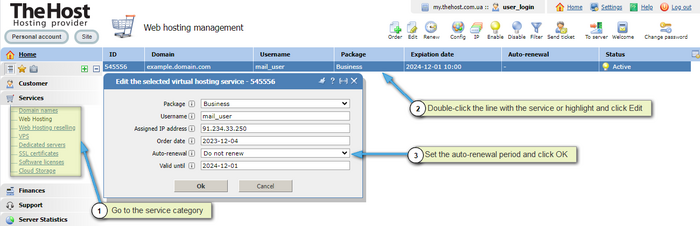
You can also use the automatic payment service My payment cards, which allows TheHost clients to quickly and conveniently pay for services using Visa/MasterCard/PROSTIR cards. The procedure is very simple, you need to follow these steps:
- Add a bank card in the My payment cards section.
- In the service properties, enable Auto-renewal by selecting the renewal period.
- In the payment card properties (section My payment cards), activate auto-renewal with the On button. auto-renewal or check the box in the card properties Auto-renewal.
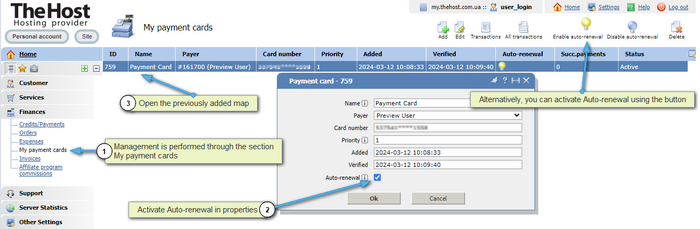
If at any point you need to disable automatic payments from Your payment card, simply disable the auto-renewal option in your card properties. To do this, select a payment card and click the Off button. auto-renewal or open the card properties and uncheck the Auto-renewal checkbox.
Important: to automatically pay for services using the auto-renewal function, you must top up your personal account in advance. To make an instant payment using a payment card, the card must be active and have sufficient funds on the balance.


