2.3.2 How to Manage Domain DNS Records and Point Domain to an IP Address

What Are Domain DNS Records
DNS records are a crucial part of how the internet functions. They act as virtual pointers, linking domain names to the actual IP addresses of servers where your websites and other online resources are hosted. Editing DNS records is necessary to specify the hosting server’s address for the domain, tie the domain to a mail server, confirm ownership rights of the domain with external services, and much more. For example, domain owner verification by Google webmasters is typically done using TXT records.
Additionaly: basic types of DNS records
| DNS-record | Description |
|---|---|
| A (Address) | Links the domain to the IPv4 address of the web server |
| AAAA (IPv6 Address) | Links the domain to the IPv6 address of the web server |
| CNAME (Canonical Name) | Sets an alternative domain name that redirects to the primary one (usually for subdomains) |
| MX (Mail Exchange) | Indicates the mail server that handles incoming email for the domain |
| TXT (Text) | Allows adding arbitrary text to the domain. Often used for domain verification and other services |
| NS (Name Server) | Points to the DNS server handling requests for the domain |
| PTR (Pointer) | Used for reverse DNS lookup, associating IP addresses with domain names |
| SOA (Start of Authority) | Establishes the authoritative DNS server for the domain and its service parameters |
| CAA (Certification Authority Authorization) | Specifies which certificate authorities can issue SSL certificates for the domain |
Warning: to ensure any domain records work with our services, it’s essential to set our name servers at your domain registrar:
- ns1.thehost.ua
- ns2.thehost.net
- ns3.thehost.biz
- ns4.thehost.pro
How to Order and Use Parking Hosting
To manage your domain records, you need to have our hosting service or a pre-installed ISPManager control panel on your virtual/dedicated server. If you have only purchased a domain name from us or if your virtual/dedicated server does not have ISPManager control panel installed - order a free Parking hosting account in your personal account.
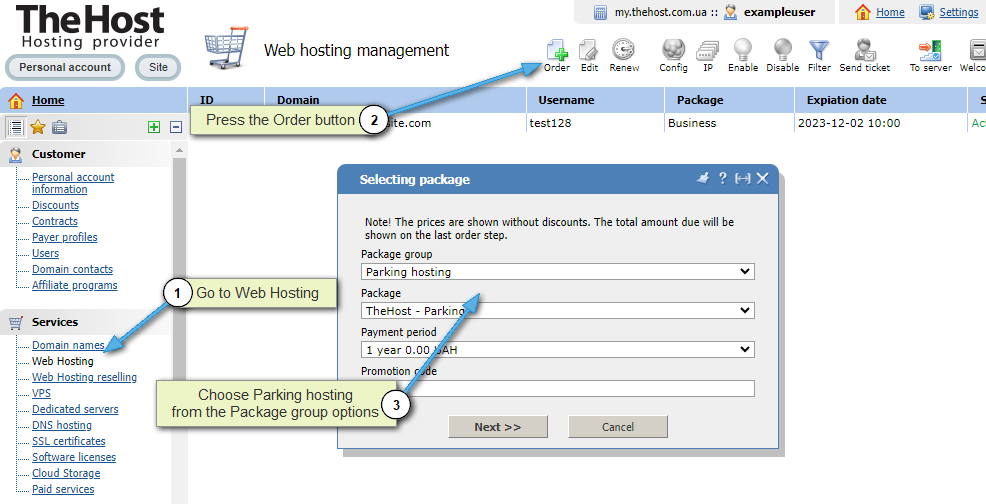
Note: the Parking free hosting plan does not allow you to host a website or configure email services. This plan is solely designed for managing your domain records.
How to Modify Your Domain Records
1. Access your server control panel using the login credentials sent to you via email after you ordered our services. Alternatively, in your user account, navigate to Web Hosting, select your service with a click, and press Enter.
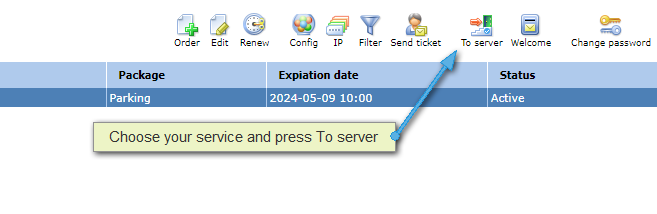
2. On the server, within the DNS section, select your domain and click Records.
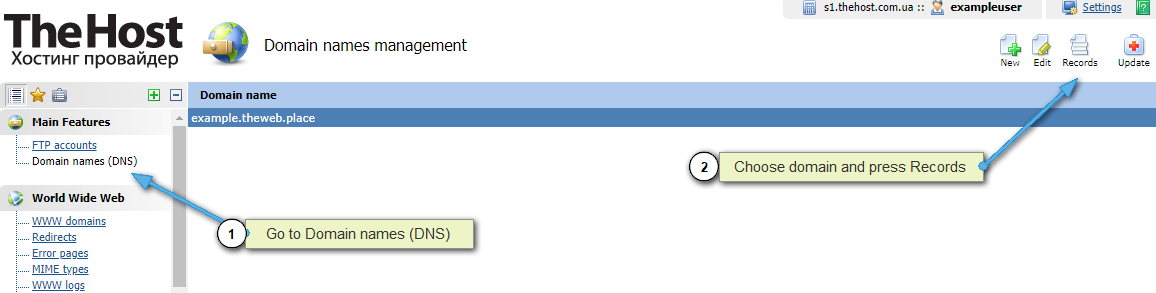
3. 3. In the opened window, you can edit existing records or add new ones. For instance, you can add CNAME, SRV records, set up DKIM and SPF as TXT records. Adding a CNAME for the primary domain is technically not possible; use the Redirects section for redirections.
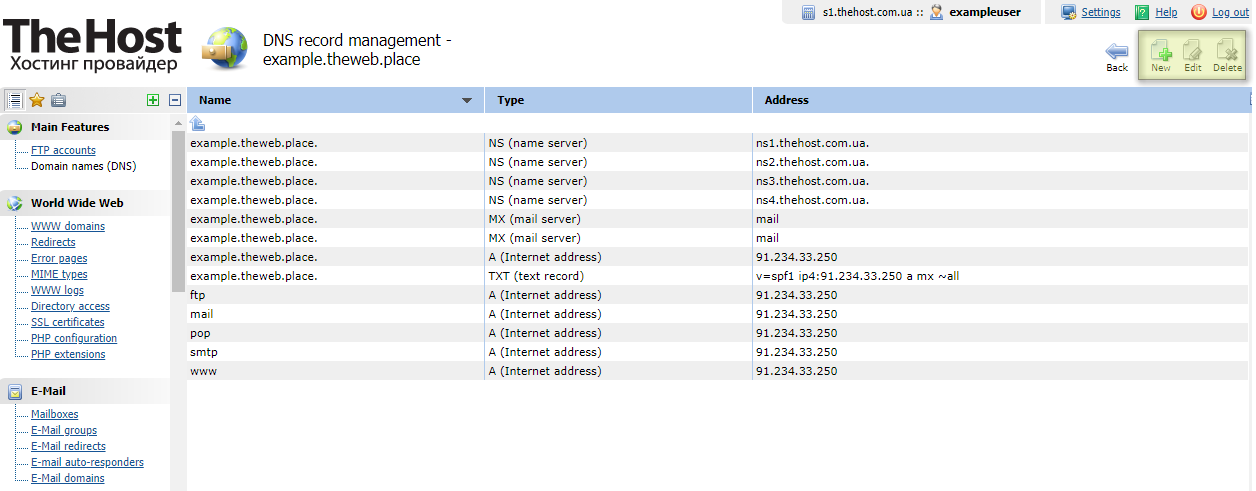
To point your domain to an IP address, simply select your domain in the DNS section, click Edit, and specify the desired IP address in the corresponding field.
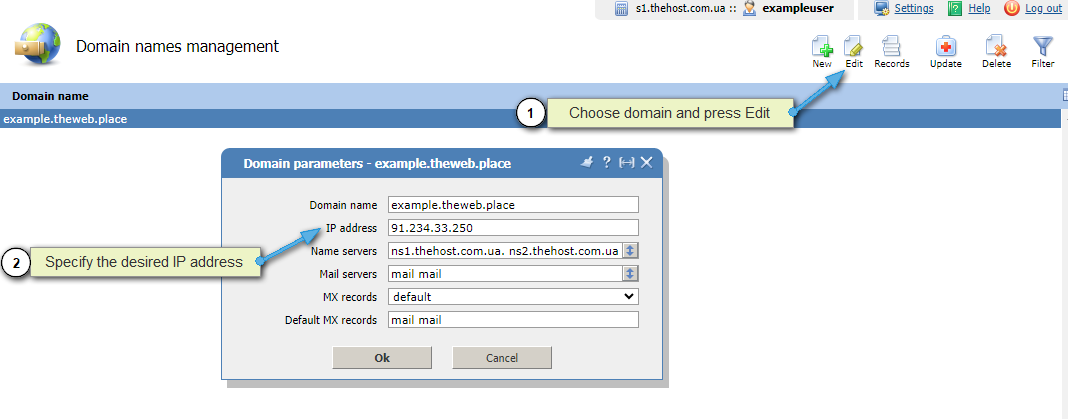
Adding DNS Records with Unresolved Characters, such as Underscore _
Virtual/Dedicated Server: To add any non-standard record, manual edits in the DNS config file at etc/bind/domain_name are necessary. Apply changes by modifying any numerical value in the highlighted line (for instance, in the line IN SOA ns1.thehost.com.ua. example.com. (2023102800 10800 3600) and save the file. Afterward, in the Services section, restart the DNS service, then in the DNS section, select your domain and click Refresh at the upper right.
Hosting: Create a record without an underscore and contact support; we will add the special character upon your request.
Note: DNS changes are not instantaneous and take effect within 24 hours.


