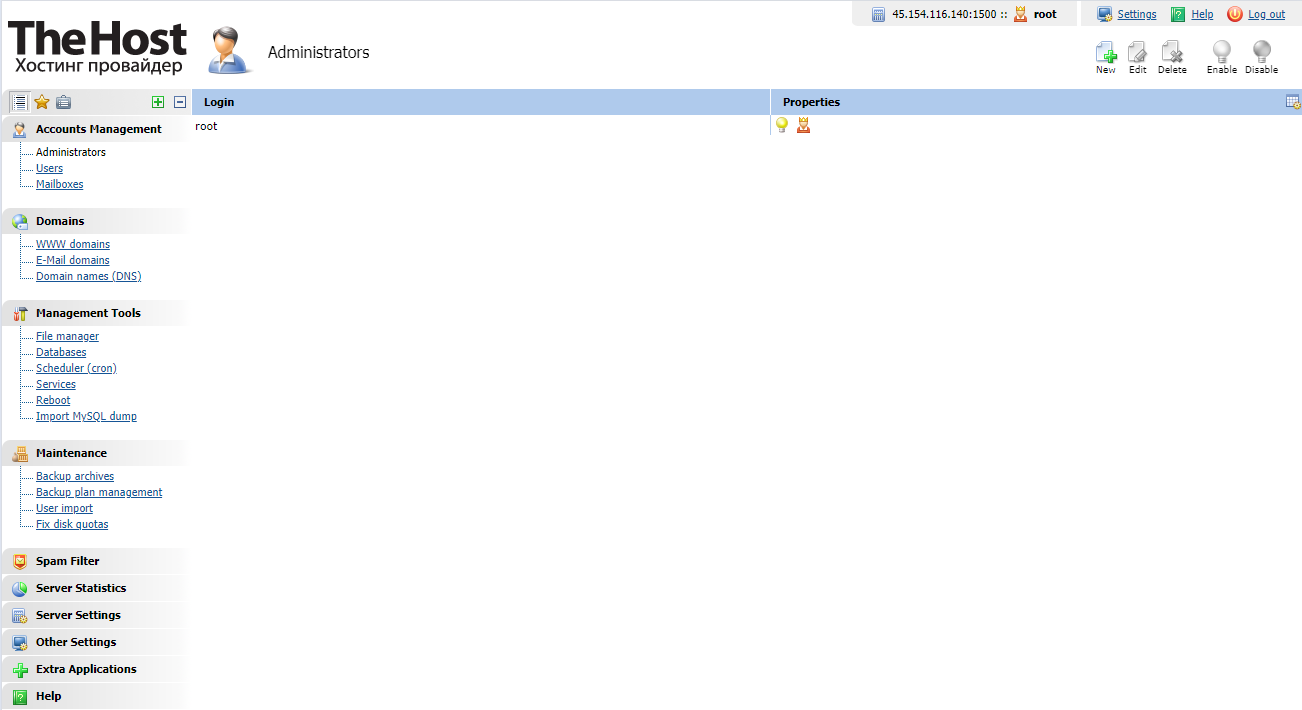1.1.3 What is the difference between a personal account and a hosting control panel

A control panel is a tool that allows you to manage various aspects of your hosting or server environment. It allows you to perform a variety of tasks, from the basic, such as viewing your account information, to the more complex, such as website management and server configuration. The control panel has a web interface, which makes the service management process more convenient and accessible.
Where to get control panel access options?
Parameters of access to virtual hosting, virtual servers services or dedicated servers are sent to the subscriber’s contact email immediately after ordering and payment. Also, these parameters can be obtained in the personal account by clicking the Welcome button after selecting the desired service in the corresponding section of the personal account.
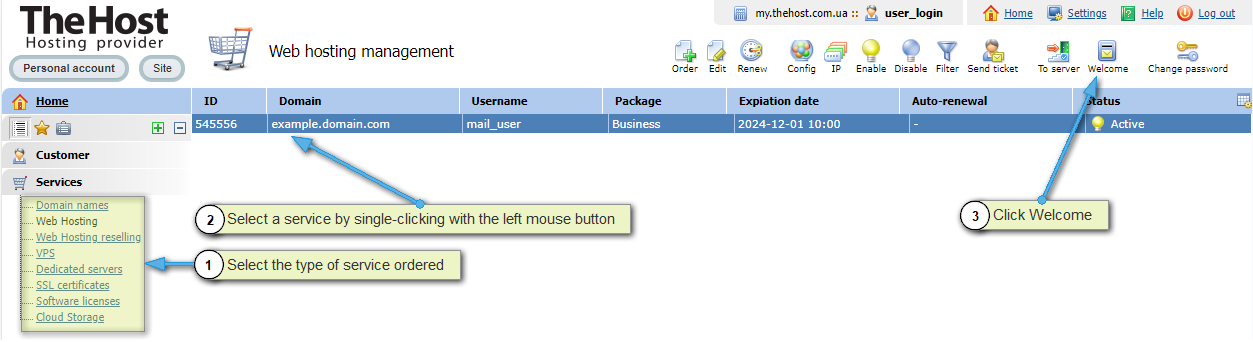
Note: with the help of the button To server, it is possible to perform authorization to the hosting control panel, without entering a login and password.
Please note: accesses that were set when ordering the service may change during use, so the information in the letter may be out of date.
Personal office
The personal account is the main service management tool. When registering, you enter your login and password to access it yourself. In case of loss of access, it is possible to use the function recovery of access .
Its main purpose is to manage and control your services and finances. The list of possibilities provided by the personal account:
- Ordering and continuation of services;
- Transition to the service control panel without additional passwords;
- Checking the status of services and their validity period;
- Review of expenses, acts of services provided
- Communication with the support service.
The personal account is located at: https://my.thehost.com.ua
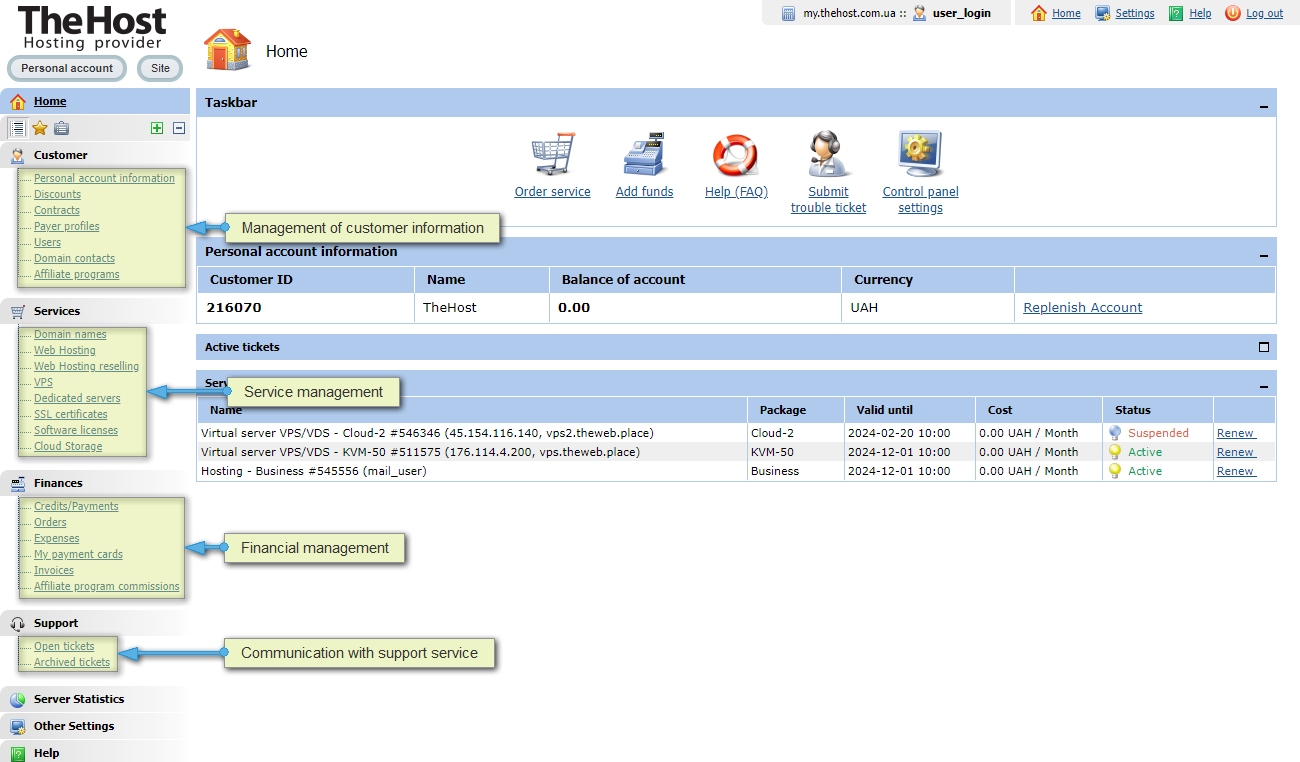
Important to note: Your personal websites are hosted on separate services, not on the account itself. Using your personal account, you can go directly to the hosting control panel or view the access parameters that were issued when ordering.
Hosting control panel
The hosting control panel opens up opportunities for you to effectively manage your websites, providing a wide range of functions and tools for convenient management of resources and content of your web resource.
The main features of the hosting control panel:
- Addition and deletion of domains, creation of subdomains;
- Setting up DNS records;
- Creation and management of mailboxes;
- Installation of SSL security certificates;
- Downloading and managing site files;
- Creation and management of databases;
- Backup and restore site and databases.
We inform:
the login link is generated according to the principle https://hosting_server/manager/ispmgr, example:
- for server
s1–https://s1.thehost.com.ua/manager/ispmgr - for
s2-de–https://s2-de.thehost.com.ua/manager/ispmgr
You can view the exact address of the panel in the letter with access parameters.
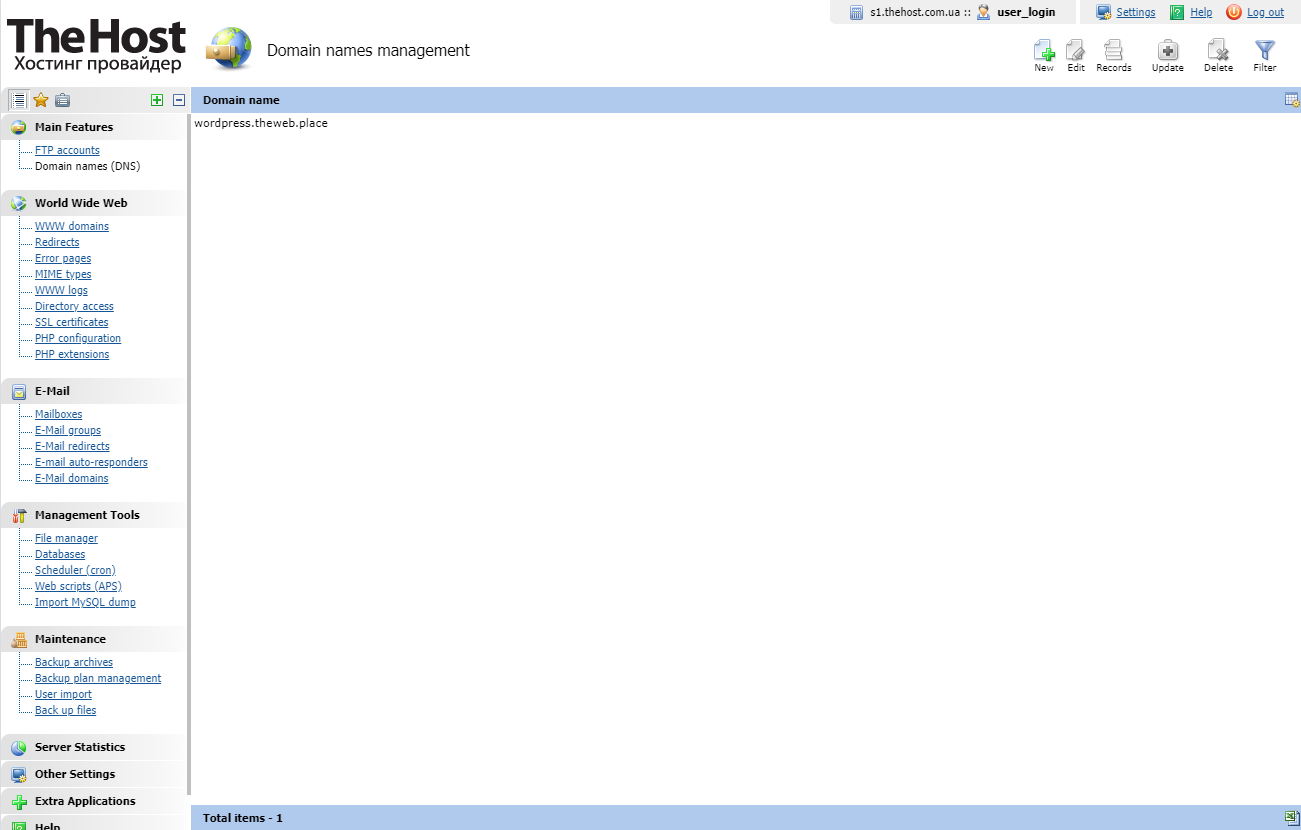
Virtual or dedicated server control panel
Control panel of virtual/dedicated server server is similar in functionality to a hosting control panel and allows you to manage and edit the content and settings of your websites.
The main difference lies in the expanded set of capabilities and rights associated with the availability of root administrator access and the absence of any quotas and restrictions. Various control panels are available for users of virtual and dedicated servers, such as ISPManager, FastPanel, aaPanel, Hestia, Vesta. In addition, it is possible to install other panels as desired.
We inform:
if a panel is installed on your virtual or dedicated server, the login link is generated according to the principle https://IP_address_of_the_server:port/
Example for different panels:
- ISPManager:
https://192.168.0.1:1500 - FastPanel:
https://192.168.0.1:8888 - aaPanel:
https://192.168.0.1:7800 - Hestia:
https://192.168.0.1:8083 - Vesta:
https://192.168.0.1:8883