3.5.1 Basic features and login to phpMyAdmin

phpMyAdmin is a web interface that allows you to manage databases using a browser without needing to know SQL commands. phpMyAdmin allows you to perform various operations with databases, such as creating and deleting tables, optimization, correction and verification, making changes to table contents. In addition, it is possible to import and export databases.
How to go to phpMyAdmin
In order to work with the phpMyAdmin web interface, you need to create a database, when creating it, the name of the database, user and password appear, we are interested in database user and password, this information will be used to connect.
1. Go to your panel hosting management, in the section Extra Applications and clicking on phpMyadmin.
Alternatively, you can use the link https://server_hosting/myadmin/ to log in, for example https://s1.thehost.com.ua/myadmin/.

2. For authorization, use the combination of login and password that was used when creating the database.
Remember: if the database was created a long time ago and you don’t remember the password, you can look up the password in the site’s configuration file, information on how to find the configuration file in most well-known CMS can be found at link.

Importantly: You must log in with your database username, not the login you use to log in to the ISPManager hosting control panel.
phpMyAdmin Features
The phpMyAdmin interface includes a database preview panel that displays a list of available databases. The user can select a database from this list and proceed to work with its tables and data. On the top right is a row of navigation buttons that provide access to various functions and tools.
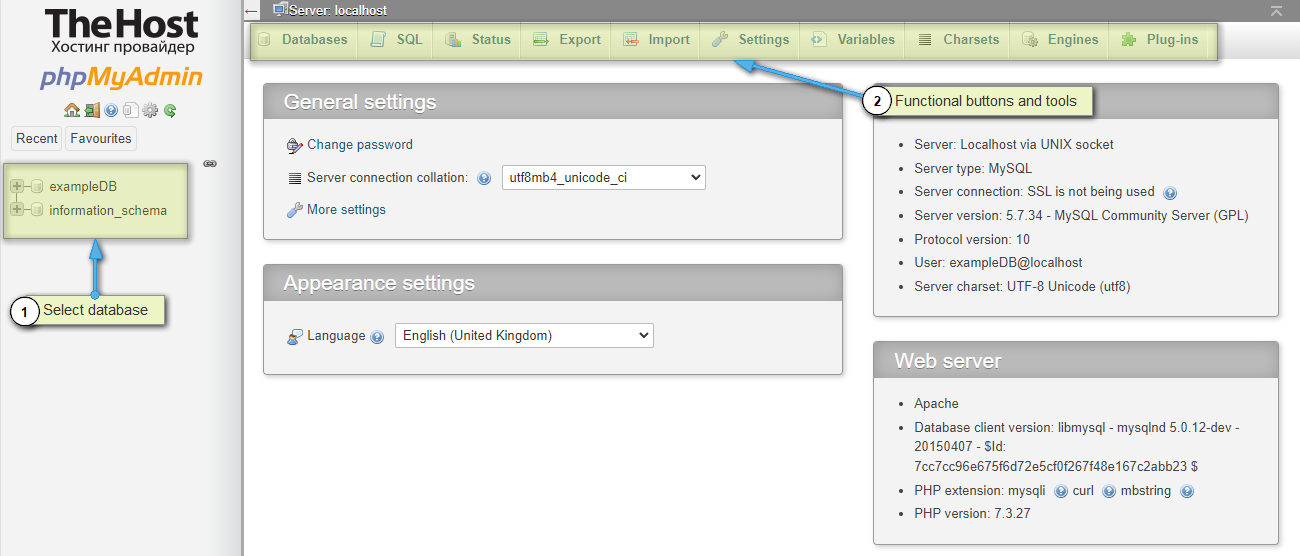
Features: the phpMyAdmin interface allows you to perform the following actions
- Create new databases and tables.
- Modify the structure of existing tables by adding, changing or removing columns.
- Execute SQL queries to retrieve, update, insert or delete data.
- Import data from external sources such as CSV or SQL files.
- Export data to various formats such as SQL, CSV or XML.
- Manage users and database access privileges.
- Monitor MySQL server status and parameters.
Read more: the meaning of the navigation bar buttons
| Field | Description |
|---|---|
| Databases | Allows you to view and manage databases. |
| SQL | Provides an interface for executing SQL queries to databases. |
| Status | Shows information about the current state of the database server. |
| Export | Allows you to export data and table structure to files of various formats. |
| Import | Allows you to import data from files or other sources. |
| Settings | Provides access to phpMyAdmin settings and options. |
| Variables | Shows environment variables and configuration options of phpMyAdmin. |
| Charsets | Allows you to view and manage character encodings in databases. |
| Engines | Provides information about the mechanisms of data storage in databases. |
| Plugins | Allows you to view installed phpMyAdmin plugins and add-ons. |


