3.8.2 When opening a site, the «Site created» page is displayed
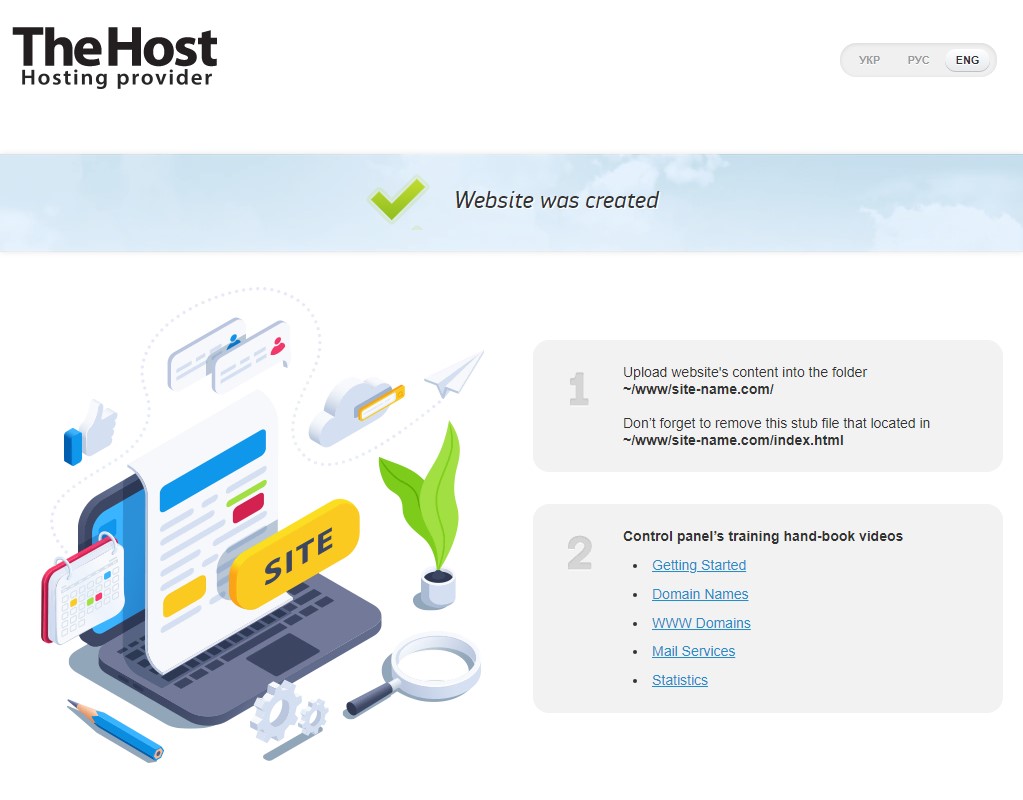
When opening a site, the «Site created» page is displayed
If when you open the website, you will see the page Website was created – this mean that the process of creating the site is almost complete, only the content of your site remains to be uploaded. After downloading the content, you need to delete the temporary stub file index.html.
The index file is added automatically as soon as you park a new domain.
Example: removing file index.html
1. Go to your hosting panel.
Example: the panel can have a similar address s1.thehost.com.ua, s2-de.thehost.com.ua, ps3.thehost.com.ua. The panel may have a completely different address, we advise you to read the letter about opening the service, it will contain all the necessary accesses.
2. Go to Tools - File Manager.
3. Open the folder of your site ~/www/site_name/.
4. Select the index.html file with the mouse and click on the Delete button.
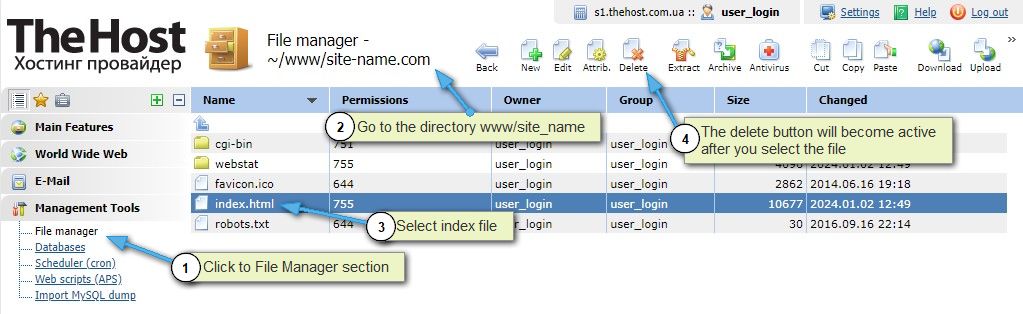
Remember: this solution assumes that yoursite is configured and ready to go. If you have other problems with the performance of the site, it is recommended to check the DNS settings, file structure, PHP version and other parameters that may affect the availability of your site on the network.


