1.3.4 Payment for services and available payment methods

We offer a wide range of convenient payment methods for our subscribers. Whether You are an individual or a legal entity, we provide secure and reliable payment options.
The main payment methods include bank transfer, Visa/Mastercard payment cards, mobile wallets, cryptocurrencies, and other electronic payments. Each of them has its own features, fund crediting terms, and possible fees. Read more about the available payment methods below.
Payment for Services
The process of ordering and paying for services is as convenient and intuitive as possible. You can make a payment directly through Your personal account, where all necessary tools and settings are presented.
You can find detailed instructions on ordering services at this link. Also, information about paying for services and orders through Your personal account can be found in this article.

Types of Payers
There are two main types of payers in TheHost.
-
Private Individual: For individuals, a full range of payment methods is available, including quick electronic payments via payment cards, mobile wallets, online systems, etc.
-
Company: For legal entities, regardless of VAT payer status, the payment method via bank transfer is available. Electronic payments, such as Privat24 or payment cards, may not be available for them.
Reminder: The payer type (private individual or company) is set when the payer is first created. When creating, You can also specify whether Your company is a VAT payer.
Note: TheHost company cooperates with budget and state institutions. If You need documents for payment according to the requirements of the State Treasury, we can provide them for payment of services for at least 1 year (for hosting tariffs not lower than Business). To do this, fill in the data about Your organization in the Payers section menu and place an order. After that, contact the accounting department, we will prepare acts, contract, and invoice for payment.
Payment Methods for Individuals
When making a payment, You have a convenient option to copy a unique payment link. This link has several useful applications:
- Delayed Payment: You can save the link and make the payment later, at a more convenient time for You.
- Payment Delegation: if necessary, You can pass this link to another person (for example, a colleague or accountant) who can make the payment on Your behalf.
- Quick Access: the saved link allows You to quickly return to the payment page without the need to go through all the ordering steps again.
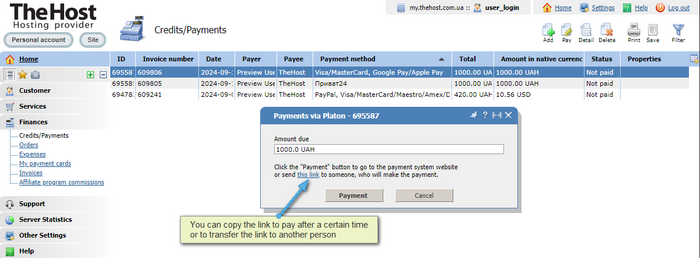
Please note: The payment link is unique and tied to a specific order. It can only be used for one payment, after which the link will become inactive.
Privat24
Privat24 is a popular internet banking system from PrivatBank that allows You to conveniently and quickly pay for TheHost services online.
Payment Methods:
- From PrivatBank cards (Visa/MasterCard/Maestro).
- Direct transfer from a current account in Privat24.
- Use of credit funds (within the credit limit of the PrivatBank card).
How to make a payment:
- Select the Privat24 option when paying for TheHost services.
- You will be redirected to the Privat24 login page.
- Log in to Your Privat24 account or scan the QR code.
- Choose a card or account for payment.
- Check the amount and confirm the payment.

Please note: To use Privat24, You need to have activated PrivatBank internet banking. If You don’t have it, You can easily register on the Privat24 website or at a bank branch.
Visa/Mastercard, Google Pay/Apple Pay
This payment method allows You to pay for TheHost services using Visa/MasterCard payment cards from any bank and using Google Pay/Apple Pay payment systems. There is no commission for this method, and funds are normally credited almost instantly and at any time of the day.
After selecting this payment method, click Pay in the billing, and You will be automatically redirected to the Platon acquiring system website, where You will need to enter Your card details (number, expiry date, CVV/CVV2) and confirm the payment.

PayPal, Visa/MasterCard/Maestro/Amex/Discover
Payment through the international PayPal payment system. This payment method allows You to make a payment using the international electronic payment system PayPal, as well as almost any payment card:
- Visa
- Mastercard
- Maestro
- American Express
- Discover
- Diners Club
- JCB
- UnionPay
- Mada
The minimum amount for payment by this method is equivalent to 10 USD (US dollars).
The main currency is US Dollar, so the payment is converted to this currency at the NBU exchange rate at the time of payment. There is no payment commission when using this payment method.

My Payment Cards
A quick payment service through Your Visa/Mastercard bank cards. The advantage of this method is that You can set up automatic payment and You don’t need to track when You need to renew services. You can read more about how to link a payment card to the system and how to set up auto-renewal in our article My Payment Cards.
Cash in PrivatBank Terminals
Payment through the network of PrivatBank self-service payment terminals. This method is convenient because You can find the nearest self-service terminal and make a payment both in cash and using a bank card. The terminals are located in many locations, making this payment method accessible to most users.
You can pay for the order by following these steps:
- Choose the payment method Cash in PrivatBank terminals.
- The system will generate a payment link. Follow it by clicking Payment, enter Your phone number on the opened page.
- After confirmation through Privat24 on Your device, the system will provide an account number.
- Pay using the system-generated account number at any PrivatBank self-service terminal.
- After successful payment, the payment terminal will issue You a receipt. Be sure to keep the receipt as it is a document confirming the fact of payment.
Self-service terminals accept payments both in cash and from cards. After authorization at the terminal, the presence of a plastic card is optional, as available customer cards are used for payment.
LiqPay Wallet
LiqPay Wallet is an electronic wallet from PrivatBank that allows You to quickly and conveniently pay for services. To use this method, You need to have an activated LiqPay wallet.
Advantages of LiqPay Wallet:
- Instant crediting of funds.
- No commission for topping up the wallet from PrivatBank cards.
- Possibility of quick money transfer between LiqPay users.
To use this method, select the LiqPay Wallet option when paying, and You will be redirected to the LiqPay authorization page. After confirming the payment, the funds will be instantly credited to Your account at TheHost.
MasterPass Wallet
MasterPass is a digital wallet from Mastercard that allows You to store Your payment card data and make secure online payments.
Features of MasterPass:
- Support for cards of various payment systems (not only Mastercard).
- High level of security thanks to data encryption.
- Quick payment without the need to enter card details each time.
To pay via MasterPass:
- Select the MasterPass Wallet option when paying for services.
- Log in to Your MasterPass account.
- Choose a card for payment.
- Confirm the payment.
Funds are usually credited within a few minutes after transaction confirmation.
Cryptocurrencies (BTC/USDT/USDC/LTC/ETH/TRX/…)
This payment method allows the use of more than 200 different cryptocurrencies to pay for services, including payments with BTC, USDT, USDC, LTC, ETH, TRX or other alternative cryptocurrencies.
The primary currency is the US Dollar, therefore all calculations on the aggregator site are performed in this currency. After selecting any of the listed payment methods, in your personal account click Pay, and you will be automatically redirected to the aggregator’s payment system website. It is important to note that processing times differ between payment methods — from several minutes for electronic payments to several days when paying via invoice or by cryptocurrency.
Notice: payment by cryptocurrency requires mandatory confirmation of the transaction in the selected cryptocurrency network. Because of this, cryptocurrency payments may take from several minutes up to several hours to complete.
Payment example: using the cryptocurrency Tether USD.
- When making a payment, select the payment method Cryptocurrencies (BTC/USDT/USDC/LTC/ETH/TRX/…).
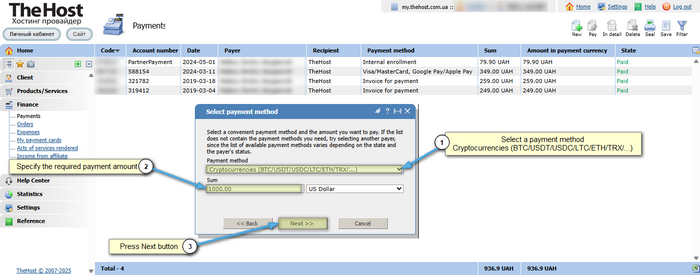
- Next, choose the payer and proceed to the payment system using the Pay button.
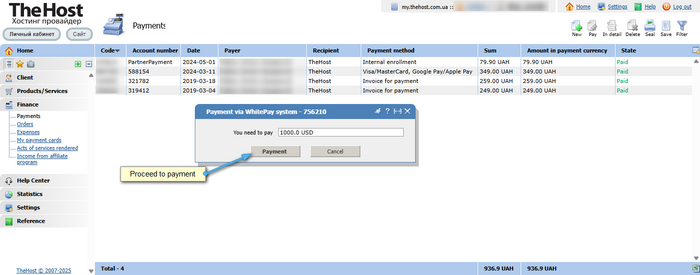
- On the payment page, select the payment method and the cryptocurrency you require. Confirm your choice by clicking the Pay button.
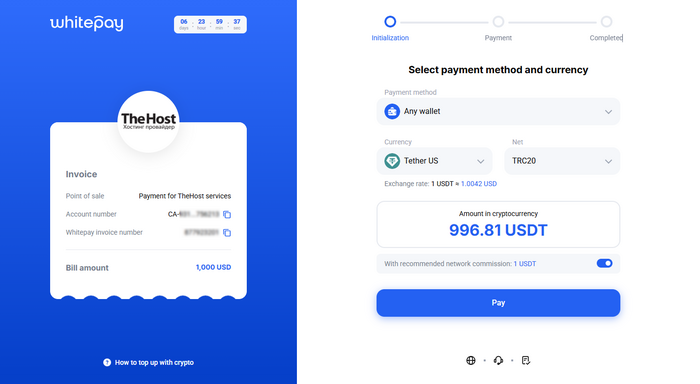
- You will be redirected to a page with payment details and a QR code for the payment wallet address. Copy the provided wallet address or scan the QR code.
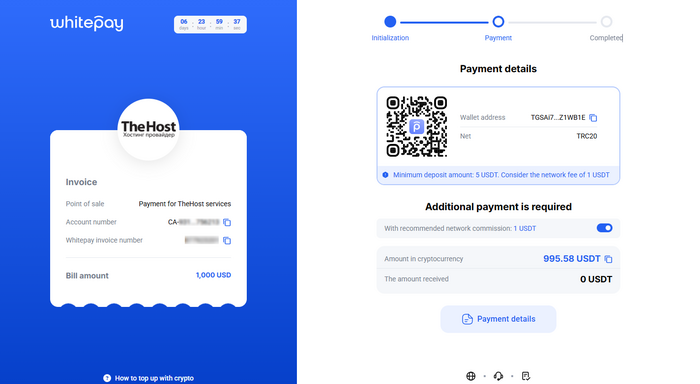
- Open your chosen crypto wallet or exchange account and initiate a transfer of the specified amount to the copied wallet address.
Important: when paying with cryptocurrencies, please take into account the following:
-
Account for all possible transfer fees. If the amount received is less than the amount indicated by the payment system, taking into account the current exchange rate — your payment will not be processed.
-
Send only the cryptocurrency you selected at checkout. Sending any other coin or token will result in loss of funds.
-
By proceeding, you agree to the AML Policy.
-
Minimum payment amounts are possible in the equivalent of from $6.
-
Received payments may be subject to enhanced AML checks by the payment aggregator. In such cases, review of the payment may take up to 5 business days.
Installment from PrivatBank
The Installment payment method from PrivatBank allows You to divide the cost of services into several payments, which is especially convenient when paying for expensive tariff plans or long-term services.
Installment terms:
- Available for PrivatBank cardholders.
- Installment term: up to 24 months.
- Minimum amount for installment: 300 UAH.
To arrange installment:
- Select the Installment from PrivatBank option when paying.
- Specify the desired installment term.
- Confirm the arrangement in the Privat24 app or via SMS.
Please note: when arranging installment, an additional commission may be charged. Check the detailed installment terms on the PrivatBank website or at a bank branch.
Payment Methods for Legal Entities (Companies)
Invoice for Payment
Cashless payment via bank transfer. You will receive an invoice in PDF format, which can be printed and paid at the bank. This payment method is used for payment from your company’s settlement account at the cash desk of any bank or self-service terminal. Using the Save and Print buttons after the payment is created, You will be able to save the invoice in PDF format or print it. The appearance of the invoice is as follows:

Important: The invoice for payment is valid for 7 (seven) calendar days.
For quick and automatic crediting of funds, please do not change the invoice amount yourself and indicate the correct payment purpose, for example: “Payment according to invoice №TH-164678-123 dated 06.09.2024, including VAT 20% - 67.80 UAH.”
PayPal, Visa/MasterCard/Maestro/Amex
In some cases, legal entities can also use this method. But it is not the main one for this type of payers.
This payment method allows You to make a payment using the international electronic payment system PayPal, as well as almost any payment card:
- Visa
- Mastercard
- Maestro
- American Express
- Discover
- Diners Club
- JCB
- UnionPay
- Mada
The main currency is US Dollar, so the payment is converted to this currency at the NBU exchange rate at the time of payment. The minimum amount for payment by this method is equivalent to 10 USD (US dollars). There is no payment commission when using this payment method.

We inform You: regardless of the chosen payment method, it is important to consider possible commissions and terms of crediting funds. Electronic payments usually occur more quickly, but may involve additional fees from payment systems.
We remind You: if You have additional questions, please contact our Support Service.


