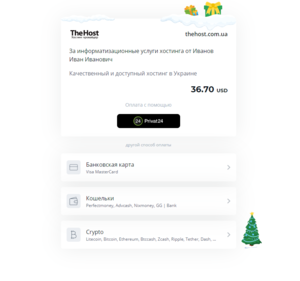1.3.3 Payment for services and available payment methods
Finances Section
Ordering or renewing any service with TheHost is only available through the personal account. Payment for our services is not possible through any other third-party web interfaces, including:
- The official TheHost website, which is solely for browsing the list and detailed characteristics of our services;
- Hosting control panels;
- Virtual server (VPS/VDS) control panels;
- Any other third-party web interfaces and websites.
All payment operations in the personal account of TheHost are located in the left menu under the Finances section, which includes the following main subsections:
- Payments - displaying all your account top-ups;
- Expenses - showing all your expenses for various services;
- Orders, where the history of your orders is displayed.

Paying for a new service or renewing existing ones is reflected in the Orders section. If an order is in the status of “Payment in progress (blocked)”, it means that a payment for this order has already been created in the Payments section. To unblock the order and pay for it using any other method, you need to go to the Payments section, where you can delete all unpaid invoices. Only after that, in the Orders section, your order will change its status to “Open”. Select it and click Pay at the top right above the list of orders. When making a payment, you can choose the appropriate payment method.
For service renewals in the personal account, go to the Products/Services section, select the type of ordered service, and then in the displayed list, select the desired service. After that, click the Renew button at the top right above the list of services. In the opened window, select the payment period, and in the Pay field, choose the source of funds for renewal, where “Current balance” means renewal from the current balance in the personal account, and “New order” - payment for service renewal through a new payment.
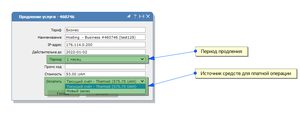
Important! When using certain payment methods, a payment system commission may be charged, which the payer will be notified about in the payment form window.
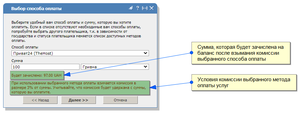
Types of Payers
There are 2 main types of Payers:
-
Individual - individuals;
-
Company - legal entities.
For legal entities, regardless of the VAT payer status, electronic instant payment methods (Privat24, Visa/MasterCard/Простір payment cards, “My Payment Cards” service) are not available because financial relationships of legal entities exclusively involve non-cash payment. All payment methods are available to private individuals, so if you don’t see a wide range of payment methods in your list, it means that you accidentally selected the wrong type “Company” when creating the payer. To correct this, simply contact TheHost subscriber support or create a new payer with the type “Individual” in the personal account under the Payers section and select it when creating a new invoice.
TheHost company collaborates with budgetary and governmental institutions. Therefore, in case of specific requirements from the state treasury, we can provide documents for payment for at least 1 year (hosting not less than the “Business” tariff). To do this, fill out all the information about your organization in the Payers section of your account and place orders for the services you need. We will then generate acts, contracts, and invoices for their payment.
Payment Method - “Payment Invoice”
This payment method is used for payment at the cash desk of any bank/UkrPoshta/self-service terminal. This method should be used if you want to pay for services by non-cash settlement as a legal entity. By using the Save and Print buttons located at the top right above the payment list, you can save the invoice in PDF format or print it. The appearance of the invoice is as follows:
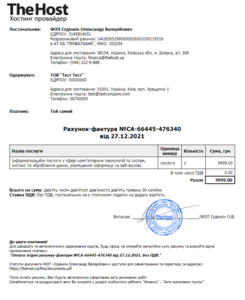
“My Payment Cards” Payment Service

The “My Payment Cards” instant payment service allows TheHost customers to quickly and hassle-free make payments for services using their own Visa/MasterCard/Простір cards. For more information about this payment method, you can visit this page in the Help section.
Payment Methods “Privat24”, “LiqPay Wallet”, “MasterPass Wallet”, and “PrivatBank Installment”
The payment methods “Privat24”, “LiqPay Wallet”, “MasterPass Wallet”, and “PrivatBank Installment” are facilitated through the popular acquiring system LiqPay from PrivatBank. This system allows payments for services using electronic Visa/MasterCard/Maestro cards, Privat24 banking, cash at PrivatBank self-service terminals, credit funds, as well as from Liqpay and Masterpass wallets. When making payments using these payment methods, a 3% commission will be charged. The payment interface looks as follows:
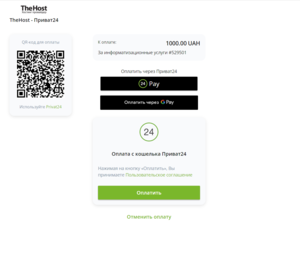
Payment Method “Cash at PrivatBank Terminals”
To pay for an order using PrivatBank self-service terminal network, follow these steps:
- Select the payment method “Cash at PrivatBank Terminals”.
- The system will generate a payment link for you. Click on it to proceed with the payment, and provide your phone number on the opened page.
- After confirmation through Privat24 on your device, the system will provide you with an account number.
- Pay using the generated account number at any PrivatBank self-service terminal.
- After a successful payment, the payment terminal will issue you a receipt. Be sure to keep the receipt, as it confirms the payment made.
Payment Method “Visa/MasterCard, Google Pay/Apple Pay”
This payment method allows you to pay for TheHost services using Visa/MasterCard payment cards from any bank worldwide and using Google Pay/Apple Pay payment systems. In this method, no commission is charged, and funds are credited within seconds at any time of the day, provided they are in good condition. When selecting this payment method, click Pay in the billing system, and you will be automatically redirected to the Platon acquiring system website, where you will need to enter your card details (number, expiration date, CVV/CVV2) and confirm the payment.
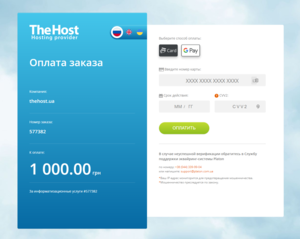
Payment Method “PayPal, Visa/MasterCard/Maestro/Amex/Discover”
This payment method allows you to make a payment using the international electronic payment system PayPal, as well as virtually any payment card:
- Visa
- Mastercard
- Maestro
- American Express
- Discover
- Diners Club
- JCB
- UnionPay
- Mada
The primary currency is the US Dollar, so the payment is converted to this currency at the exchange rate of the National Bank of Ukraine at the time of payment. The minimum payment amount for this method is $10 USD equivalent. There is no payment commission when using this payment method.
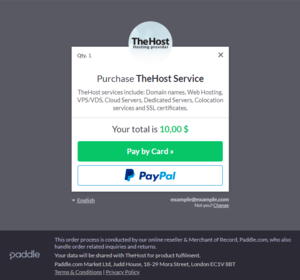
Payment Methods “BitCoin/Cryptocurrencies”
This payment method is a payment aggregator that provides the opportunity to pay for services using many methods, including paymentы with BitCoin or other alternative cryptocurrencies.
The primary currency is the US Dollar, so all calculations on the aggregator’s website are carried out in this currency. When selecting any of the listed payment methods, click Pay in your personal account, and you will be automatically redirected to the aggregator’s system website. An important nuance is that the timeframes for crediting payments vary for different payment methods - from several minutes for electronic payments to several days when paying with an invoice or cryptocurrencies.